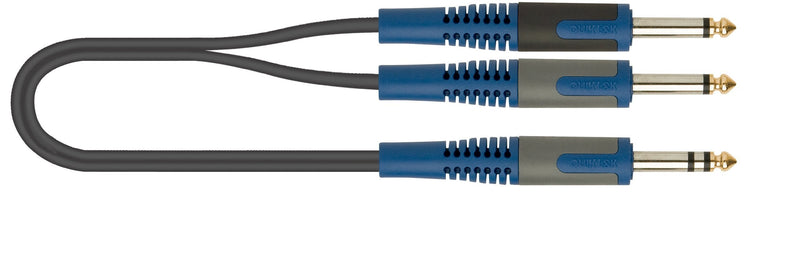USB MIDI Cable Interface, Upgrade Professional MIDI to USB IN-OUT Cable Converter For PC/Mac/Laptop 2M(6.5FT)(RED) MIDI Cable Red
USB MIDI Cable Interface, Upgrade Professional MIDI to USB IN-OUT Cable Converter For PC/Mac/Laptop 2M(6.5FT)(RED)
Colour Name:MIDI Cable Red This OIBTECH Upgrade usb midi cable will easy to connect any MIDI device to PC/Mac/Laptop. Then you can play songs while they are being recorded on your computer. How to Use? Please follow these step. 1.Connect the cable marked “IN” to the MIDI “OUT” socket of a MIDI keyboard (or MIDI device) 2.Connect the cable marked “OUT” to the MIDI “IN” socket of a MIDI keyboard (or MIDI device) 3.Plug the USB cable into any free USB socket on your computer, the red LED will light to show power on 4.Open your music software program, e.g. Cubase, Sonar, MIDI Connections, etc 5.Set the music programs MIDI in and MIDI out devices to “USB Audio Device”. 6.Your USB to MIDI interface is now ready for use 7.To save potential problems, it is recommended that this interface is always connected to the same SUB as it was originally installed on USB to prevent multiple installations of the driver Note: Please use authentic Type-C to USB Adapter when connects with your Mac USB port,and make sure all the step correct. Otherwise the USB MIDI interface cable may not work. Package Contents: 1 x MIDI to USB Cable 1 x Package
- Plug and Play-- The OIBTECH usb midi cable is with a built-in driver, just connect to a USB socket, needs no difficult driver installation.
- Intelligent LED Indicator -- The usb midi converter can show different light indicates different status, red means power on and blue refers to signal connection.
- High Quality -- This usb midi interface adapter adopt the technology of resistance to electromagnetic interference, ensuring the audio transmission rapidly and safely without damage.
- Ultra Low Latency-- This midi to usb cable has good performance of HTP processing function. Be sure to no delay.
- Compatibility-- This usb midi cable converter support with MIDI cable standard interface devices, such as Windows XP, Window Vista, Windows 7,Windows 8,Windows 8.1,Windows 10,Mac OS, etc.
Related Products
POGOLAB 2.4GHz Guitar Wireless S...

POGOLAB 2.4GHz Guitar Wireless System Guitar Transmitter Receiver 10 Hours Long Working Time Rechargeable Digital Wireless Guitar Lead for Electric Guitar Bass
$268.00 AUD
POGOLAB 2.4GHz Guitar Wireless System Guitar Transmitter Receiver 10 Hours Long Working Time Rechargeable Digital Wireless Guitar Lead for Electric Guitar Bass POGOLAB 2.4Ghz wireless Guitar System with 10 HOURS long playing time; Our Advantages: --Long battery life,built- in rechargeable lithium battery,playing time can up to 10 hour per charge...
Planet Waves PW-S-25 25 feet Cus...

Planet Waves PW-S-25 25 feet Custom Series Speaker Cable
$261.00 AUD
Planet Waves PW-S-25 25 feet Custom Series Speaker Cable Size Name:25 Feet The Custom Series Speaker cables offer enhanced clarity and maximum transfer of power to your speakers. The cable features 14 gauge oxygen-free copper conducts, encapsulated sodering points, molded strain releif and gold plated copper connectors. These built to last cabl...
Premium Guitar / Instrument Cabl...

Premium Guitar / Instrument Cable (Black, 3ft / 1m, Straight Plugs) - Achieve a Cleaner Signal via a Heavy Duty Pro 1/4" Jack to Jack Noiseless Mono Lead - Coloured Link Lead to Amplifier / Amp + Cable Tie Black (1m/3ft, Straight Jacks)
$144.00 AUD
Premium Guitar / Instrument Cable (Black, 3ft / 1m, Straight Plugs) - Achieve a Cleaner Signal via a Heavy Duty Pro 1/4" Jack to Jack Noiseless Mono Lead - Coloured Link Lead to Amplifier / Amp + Cable Tie Colour Name:Black (1m/3ft, Straight Jacks) 5 reasons why you need these guitar leads...While gigging regularly, we've used/tripped over many ...
Planet Waves Headphone Extension...

Planet Waves Headphone Extension 10ft Cables 10 feet
$174.00 AUD
Planet Waves Headphone Extension 10ft Cables Size Name:10 feet Features:- Gold-plated, patented compression spring plugs provide superior signal transfer and sound reproduction. - Double-insulated, double-shielded cable provides ultra-clean signal. - Exclusive Planet Waves overmolded connectors provide extra protection with unmatched strain rel...
Ernie Ball P06059 6" Flat Angle...

Ernie Ball P06059 6" Flat Angle / Flat Angle Patch Cable 3-Pack - Black 6in Angled Flat
$171.00 AUD
Ernie Ball P06059 6" Flat Angle / Flat Angle Patch Cable 3-Pack - Black 99.99% oxygen-free copper to resist corrosion Flexible, tangle resistant construction Dual-shielded, dual-conductor design for durability and low noise Clear tone with crisp highs, tight mids, and rich harmonics Roadworthy ...
XLR Microphone Splitter Audio Ca...

XLR Microphone Splitter Audio Cables NANYI XLR to XLR Patch Cables 3-Pin XLR Male to Male mic Cable DMX Cable Patch Cords with Oxygen-Free Copper, 1.5Meters XLR Male To Male -1.5 Meters
$168.00 AUD
XLR Microphone Splitter Audio Cables NANYI XLR to XLR Patch Cables 3-Pin XLR Male to Male mic Cable DMX Cable Patch Cords with Oxygen-Free Copper, 1.5Meters Size Name:XLR Male To Male -1.5 Meters Description: - Rubber boots and tri- grip strain relief - This feature is perfect in ensuring that all cables inside are well protected and sealed to a...
Gxfcyffs 3.5mm to 6.35mm Mono Ca...

Gxfcyffs 3.5mm to 6.35mm Mono Cable 1M, Dual 1/4" Jack to 1/8" Jack Cable with Nylon Braided, Silver Plated Copper Core, Y Splitter Compatible with Mixer, Audio Recorder, Guitar, Amplifier
$158.00 AUD
Gxfcyffs 3.5mm to 6.35mm Mono Cable 1M, Dual 1/4" Jack to 1/8" Jack Cable with Nylon Braided, Silver Plated Copper Core, Y Splitter Compatible with Mixer, Audio Recorder, Guitar, Amplifier 6.35mm Mono to 3.5mm Stereo Y Splitter Cable Gxfcyffs 1/8" Stereo Jack to 2x 1/4" Mono Jack Lead is made of silver-plated copper core, which can transmit audi...
LoongGate 1 Male XLR To Dual...

LoongGate 1 Male XLR To Dual Male XLR Y Splitter Cable,Microphone Lead/Combiner Y Cable Patch Cord 0.5m (1 Male - 2 Male) 1M-2M
$159.00 AUD
LoongGate 1 Male XLR To Dual Male XLR Y Splitter Cable,Microphone Lead/Combiner Y Cable Patch Cord 0.5m (1 Male - 2 Male) Size Name:1M-2M This cable is ideal for assigning the signal from a microphone to two channels on a mixing console. Specification Suited For: Microphone Material: PVC shielding + 100% Pure Oxygen-Free Copper Wire Color: Black...
1/4 USB C Adapter, KOOPAO 1/4...

1/4 USB C Adapter, KOOPAO 1/4 to USB C Guitar Cable, USB C to 1/4 Inch Instrument Cable, 3M/9.9Ft Support Audio Recording or Playing on Cellphone for Electric Bass Guitar, Mixer, Audio Interface
$176.00 AUD
1/4 USB C Adapter, KOOPAO 1/4 to USB C Guitar Cable, USB C to 1/4 Inch Instrument Cable, 3M/9.9Ft Support Audio Recording or Playing on Cellphone for Electric Bass Guitar, Mixer, Audio Interface Playing + Recording 2 in1 via the portable devices. (Caution: Independent channel , can NOT use 2 jacks together, like splitter stereo to mono) Recordin...
USB Guitar Cable EBXYA USB to...

USB Guitar Cable EBXYA USB to 6.35mm Guitar Interface USB to TS 1/4 guitar Jack Cable for Guitar Bass to Computer Music Recording (10ft/3M) USB Guitar Cable 3m
$187.00 AUD
USB Guitar Cable EBXYA USB to 6.35mm Guitar Interface USB to TS 1/4 guitar Jack Cable for Guitar Bass to Computer Music Recording (10ft/3M) WELCOME TO EBXYA STORE ON AMAZON EBXYA is a professional manufacturer in high quality musical instruments cables. EBXYA has expand her business to the international markets in many countries for more than 10...
Roksolid 2m 2x 6.3mm Mono Jack...
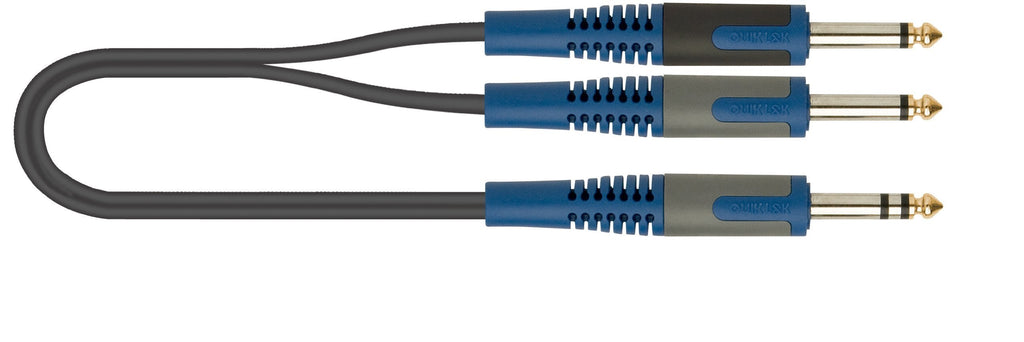
Roksolid 2m 2x 6.3mm Mono Jack to 1x 6.3mm Stereo Jack Audio Cable
$148.00 AUD
Roksolid 2m 2x 6.3mm Mono Jack to 1x 6.3mm Stereo Jack Audio Cable 2mtr (2x6.3mm Mono Jack-1x6.3mm Stereo Jack) audio cable Box Contains 1 x RKSA/100-2 Super flex oxygen free copper conductors Thick durable pvc outer jacket Professional audio cables 10 x 0.33mm inner conductors Made by quiklok
JOYO guitar effect pedal daisy c...

JOYO guitar effect pedal daisy chain power (8 Way Daisy Chain) 8 Way Daisy Chain
$148.00 AUD
JOYO guitar effect pedal daisy chain power (8 Way Daisy Chain) Size Name:8 Way Daisy Chain JOYO CM-26 daisy chain cable can supply power to up to 8 guitar effect pedals. All the DC plugs of these series have undergone pure copper electroplating treatment and the core of the power cable is a pure copper conductor. These cables are suitable for he...
Stagg NGC3R 3m N Series 1/4...

Stagg NGC3R 3m N Series 1/4 inch Cable
$160.00 AUD
Stagg NGC3R 3m N Series 1/4 inch Cable The Stagg NGC3R boasts impeccable build quality, impressive length and comes with durability as standard. The adapters are made by Rean from Neutrik that produce some of the worlds best audio equipment.The 3 meter length gives you freedom to move about on stage, and as the NGX3R is ROHS compliant, there are...