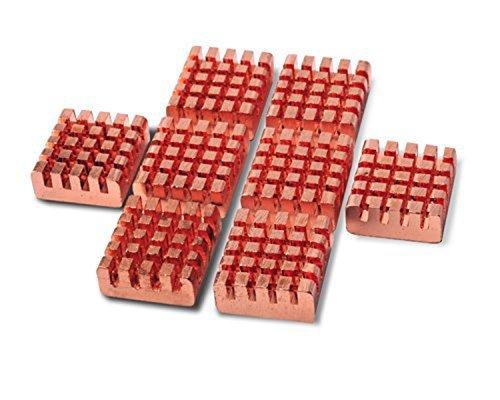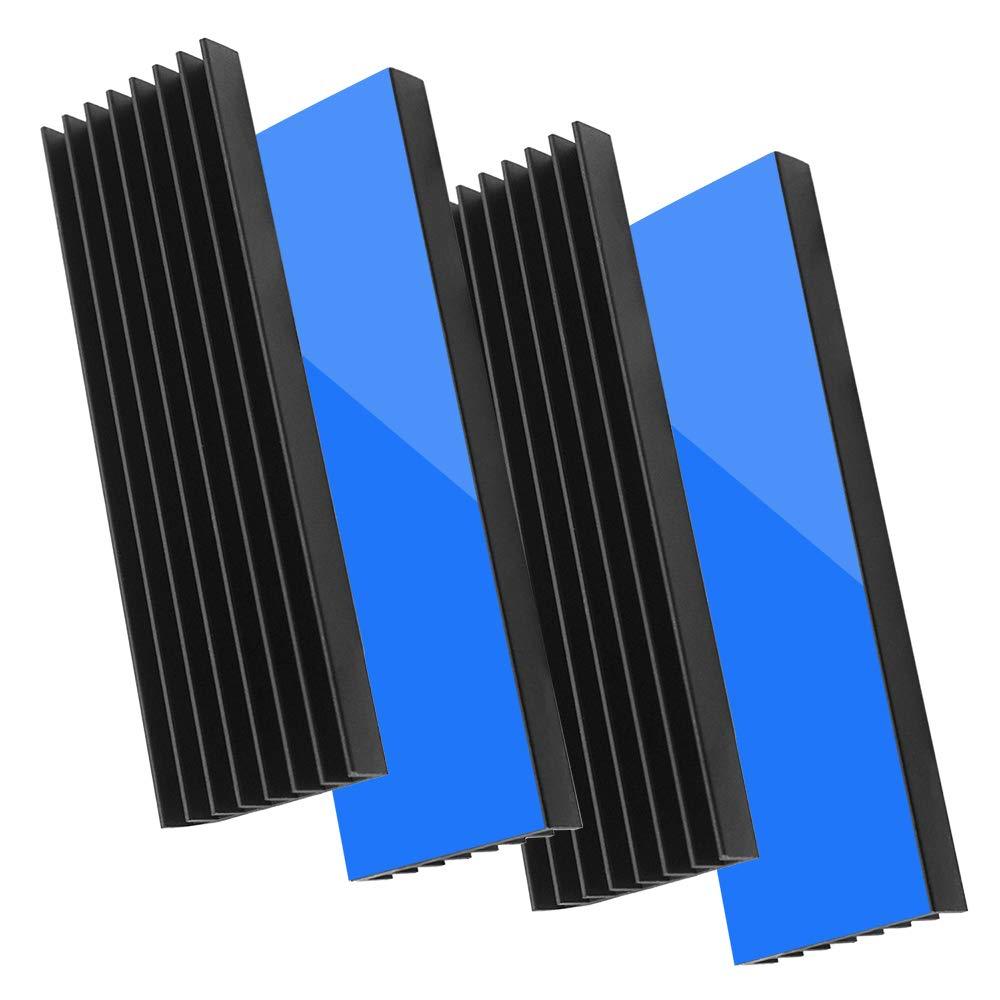External USB Video Capture Card - August VGB100 - Transfer VHS Home Videos to PC / Capture Xbox 360 and PS3 Gameplay / S-Video and Composite In
External USB Video Capture Card - August VGB100 - Transfer VHS Home Videos to PC / Capture Xbox 360 and PS3 Gameplay / S-Video and Composite In
Video Converters Transfer VHS Home Videos to PC Record from Old Devices Transfer videos from VHS and camcorders straight to your PC hard drive. The August VGB100 video capture card is the simple solution for digitising your old videos. Turn VHS tapes into MPEGs to preserve your memories. To transfer files from VCR's, DVD players, set-top boxes and camcorders simply connect them via the RGB or S-Video inputs and use the straight forward software to create digital video in your choice of format. Simple to Use To transfer your files from VHS, DVD Players, Camcorders etc, simply connect them via their composite or S-Video outputs into the VGB100's inputs, and use the straight forward software to create a modern, digital video in your choice of format. Share with Friends With digital files, you are free to share your memories via Facebook and YouTube, stream them to your Smart TV and create edited highlight reels using the provided software. With the VGB100, you aren't limited to digital video capture, audio and digital stills can also be created from your video tapes. Also create into DVDs to share with your family and friends, whether together in front of the big screen or creating multiple discs to share around. You have a wide range of possibilities when sharing your beloved memories with those closest to you. The included software allows you to record and store your favourite moments from over the years. Memories captured on old analogue devices can be digitalised and brought on to your home computer. Edit this captured footage into home videos for you to share with family and friends. Use the software to add transitions and credits, giving these home videos an added bit of flair. Support & help available for installation & use Need help with installation or use? A PDF document automatically installed on your computer's desktop during installation. It will be of great help to you in the conversion. Read more Read more System Requirements: Operating System: Windows 10 / 8 / 7 / Vista / XPCPU: P4 1.4Ghz or higherRAM: 256Mb or higherGraphics Card: 512Mb or higherFree Hard Drive Space: 1GbAdditional requirements: Microsoft DirectX 9.0+ / Sound Card / CD-ROM / USB 2.0 port Output Formats: MPEG 2 / MP4 In the box: 1 x August USB 2.0 capture key, 1 x Video extension cable, 1 x Scart adapter, 1 x Quick installation guide, 1 x CD-ROM (software also available online) Device Installation You can find the drivers and software on the supplied mini-CD or download them online (explanations on blue paper in the box). Connect the August VGB100 USB stick to a USB port on your computerStop Windows Defender, Avast, Norton or other antivirus while installing. Some antiviruses tend to block the installationLaunch the "VGB100 VHS to DVD" .exe application and follow the instructions. Authorize all requested access. Software settings: When making connections with a video recorder, make sure that the scart adapter used is in the OUT position. The scart socket of the video recorder must be AV1 / TV.When opening the Honestech software, click on the settings button. The video device line must be "Connecting Polaris". The Audio device line must be "Analog Audio In". If you do not see this information, reinstall the drivers or contact our team. Click on the first adjustment button. Select Composite if you are using the red yellow and white cables, or S-Video if you are using the black cable. Click on Control and select PAL_I.Play the video on the video recorder or camcorder in order to see it in the software. Troubleshooting If you can't see the video, you will need to change the camera settings and change the video standard to PAL. For that: Completely close the capture software. In your computer's search bar, look for "Change Video Standard" and open the application. Select the desired standard “PAL_I" and press "CHANGE" then "OK" Warning: On Windows 10 access to the camera must be activated in the computer settings: Open Windows settings Go to "Confidentiality" then to "Camera"Authorize access If you don't have the video preview: Right click on the Honestech icon on the desktopClick on PropertyClick on CompatibilityCheck "Reduced colour mode"Select 16 bitsReopen Honestech software As the video plays on the source device, it should appear on the screen. August VGB100 - Analog capture card August VGB300 - Analog capture card August VGB350 - Analog capture card August VGB500 - HDMI capture card Video Source Support VHS, hi8, Mini DV, DVD., and other analog VHS, hi8, Mini DV, DVD., and other analog VHS, hi8, Mini DV, DVD., and other analog PS5 PS4 PS3, Xbox Series, Xbox One, Xbox 360, Nintendo Switch and other HDMI device Video Standard Format PAL NTSC SECAM PAL NTSC PAL NTSC SECAM HDMI 1080P Support Windows ✓ ✓ ✓ ✓ Support Mac ✓ ✓ ✓ ✓ Plug & Play ✓ ✓ Software VHS TO DVD 4.0 SE OBS Studio VHS TO DVD 5.0 SE OBS Studio
- [CONVERT ANALOGUE TO DIGITAL] Convert your old analogue video to digital on computer with this USB stick. The perfect tool to find and review your memories. Capture your video on Windows 10, 8, 7, Vista with an included software and edit it for you or a gift.
- [SAVE VHS TAPES TO PC] A scart adapter, red, white yellow cables, and S-video port are included to capture your memories from camcorder or video recorder. Digitalize the VHS, mini DV, VHS-C, Hi8 or other analogue video tapes and share them easily with your friends and family. This is the link between your VCR and your computer.
- [PAL / NTSC / SECAM COMPATIBLE] Save and convert videos and tapes in PAL / SECAM / NTSC formats. Providing you with a safe and digitalised space to store your favourite videos, whether for editing or for safe keeping. The VGB100 is an essential tool to get old videos/films on to your home computer. Doesnt support MAC.
- [CREATE DVD COPIES] Easily burn your favourite moments from your videos onto a DVD disc, allowing you to watch them on the big screen or giving you copies to send around to your loved ones. It is a great way to share precious memories. With the software and burner included, the VGB100 offers you all you need to get started.
- [RECORD RETRO GAMEPLAY] Do you want to stream your favourite retro games? The VGB100 connects to Xbox 360 / PS3 / Game Cubes and record any game play footage from consoles with SD video out. Share your nostalgic gaming experiences with the world via YouTube, Facebook etc. Providing you a perfect place to enjoy classic games with others.