Rybozen Cassette Player, Portable Walkman & Convert Cassette Tapes to MP3 Converter, New Software (AudioLAVA) Black
Rybozen Cassette Player, Portable Walkman & Convert Cassette Tapes to MP3 Converter, New Software (AudioLAVA)
Read more Hardware Installation The Audio Capture device doesn’t need any driver installation, Windows OS will install the driver automatically. Please connect audio capture USB connector into your computer’s free USB2.0 port. The system will note "Found new hardware." Please wait for a Moment until system will note "The device is ready to use". Please check hardware installing correctly. Right click "My Computer" and select "Properties", and select "Hardware" Option, please click "Device Manager" key Then, please click "Sound, video and game controllers", then you will find the Device name –"USB Audio Device" Software Installation Maybe you need to pull the audio capture device and plug it into your computer again. A, Double click "audacity" icon on your computer’s desktop, please select your Language first, then click "OK" 1. Please click "Edit" key on the software panel, and select "Preferences". 2.Please select recording device to be "USB Audio Device", and channels to Be "2(Stereo)".And select "Play other tracks while recording new one" and "Software Play through (Play new track while Recording it)",then click "OK" Software Using Now, we start to record analogue audio to be digital MP3 format file. Please click red record key to start recording audio that you wanted. And when You want to finish, please click yellow stop key. At first time, we need to do more steps if we want to export as MP3 file. Click "File", and select "Export As MP3" You need to give one file name and location now. Maybe you still need to write some information. Now, you can get MP3 file through your analogue audio device. You can use the file for your iPod by iTunes. Read more
- Portable Design Easy to use:Lightweight and compact Walkman. play and transfer your cassette tapes anywhere.
- Professional audio editing software(AudioLAVA) : Convert Your Tapes to MP3 only 2 steps Convert , Also Playback on iPod/MP3 player or burn it to CD.
- No installation or drivers required : Compatible with Windows 2000/XP, Vista 32bit 64bit, Windows 7, Windows 10 & Mac(for versions under macOS 10.15)
- Quality Assurance : New Metal Cassette Deck(Mechanism) with automatic Reverse function, 4-channel stereo magnetic head,more stable quality
Related Products
Lazmin Standalone Cassette Playe...

Lazmin Standalone Cassette Player, USB Cassette Tape to MP3 Converter Directly to USB Disk Audio Music Player with Earphones
$264.00 AUD
Lazmin Standalone Cassette Player, USB Cassette Tape to MP3 Converter Directly to USB Disk Audio Music Player with Earphones Specification: Type: Cassette to MP3 Converter Conversion format: MP3 Power supply: 5V DC adapter or 2 AA Battery(NOT Included) Bit rate: 128kbps Audio channel: Stereo L/R Material: ABS Color: White Weight: Approx. 245g S...
Cassette Tape Player to MP3 Conv...

Cassette Tape Player to MP3 Converter Retro Walkman Auto Reverse Portable Audio USB Tape Player with Earphones, No Need Computer
$208.00 AUD
Cassette Tape Player to MP3 Converter Retro Walkman Auto Reverse Portable Audio USB Tape Player with Earphones, No Need Computer A magic Cassette to MP3 Converter Yes, we are in 2018 and technology is moving forward, but your audio tape collection is priceless to you. There is no need to stop using them or throw them away. With this cassette pla...
Groov-e GVPS833/BK Traditional B...

Groov-e GVPS833/BK Traditional Boombox Speaker, Portable CD & Cassette Player with FM Radio , Traditional Black CD Player
$276.00 AUD
Groov-e GVPS833/BK Traditional Boombox Speaker, Portable CD & Cassette Player with FM Radio , Traditional Black Colour Name:Traditional Black | Style Name:CD Player This boombox combines a CD & cassette player with FM radio in a totally portable traditional package. You can listen to all of your favourite CD’s with the compact disc playe...
Groov-e GVPS525SR Portable Retro...
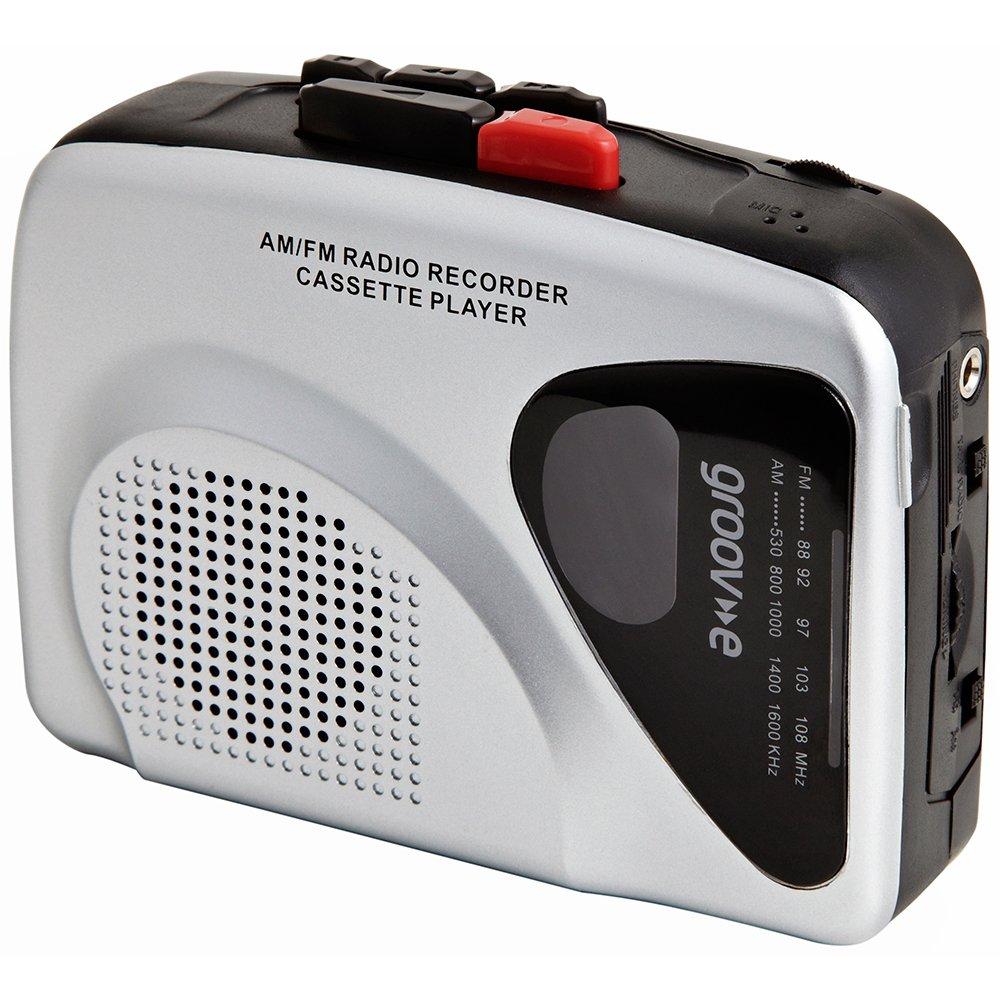
Groov-e GVPS525SR Portable Retro Personal Cassette Player and Recorder with Built-In Speaker & Microphone, AM/FM Radio, 3.5mm Headphone Jack and Earphones Included - Black/Silver
$203.00 AUD
Groov-e GVPS525SR Portable Retro Personal Cassette Player and Recorder with Built-In Speaker & Microphone, AM/FM Radio, 3.5mm Headphone Jack and Earphones Included - Black/Silver BUILT-IN SPEAKER AND MIC - This personal cassette player also acts as a recorder so you can record yourself singing if you wish to, record and liste...
Portable Cassette Converter Reco...

Portable Cassette Converter Recorder,Cassette Player AM/FM Radio Stereo with Speaker and Earphone Jack, Support Recording, Fast Forward and Rewind
$236.00 AUD
Portable Cassette Converter Recorder,Cassette Player AM/FM Radio Stereo with Speaker and Earphone Jack, Support Recording, Fast Forward and Rewind Package Includes: 1x Radio Cassette Player 1x USB charging cable 1x User manual AM/FM Radio PlayerCassette Player/ConverterMusic PlayerVoice Recorder MYPIN AM/FM Radio Cassette Player Recorder Ideal f...
Portable Cassette Player Bluetoo...

Portable Cassette Player Bluetooth Cassette Player with Headphone, Tape Player Output to Headphone/Speaker,Walkman 2 AA Battery or USB Power Supply, 3.5mm Headphone Jack
$228.00 AUD
Portable Cassette Player Bluetooth Cassette Player with Headphone, Tape Player Output to Headphone/Speaker,Walkman 2 AA Battery or USB Power Supply, 3.5mm Headphone Jack Read more Bluetooth walkman cassette player Compact and Portable, play your collected tapesThis retro-style music player allows you to return to the old days and relive your goo...
Reshow Cassette Player – Portabl...

Reshow Cassette Player – Portable Tape Player Captures MP3 Audio Music via USB – Compatible with Laptops and Personal Computers – Convert Walkman Tape Cassettes to Mp3 Format Black
$208.00 AUD
Reshow Cassette Player – Portable Tape Player Captures MP3 Audio Music via USB – Compatible with Laptops and Personal Computers – Convert Walkman Tape Cassettes to Mp3 Format Recapture your youth by breaking out your favorite mixtapes and transferring them to your iPod, iPad or mobile device! This Cassette Player is a relatively inexpensive opti...
DIGITNOW! Portable Cassette Play...

DIGITNOW! Portable Cassette Player/Cassette to MP3 Converter Capture Cassette Tape to MP3/CD Audio via USB SILVER
$204.00 AUD
DIGITNOW! Portable Cassette Player/Cassette to MP3 Converter Capture Cassette Tape to MP3/CD Audio via USB With the WeRecord USB cassette tape player, you can easily convert your cassette tapes to MP3 format! Just plug it into your PC or Mac (no drivers are required), and load a cassette tape in and press Play. Then just click "Record" in the re...
Portable EC218 Tape to PC Casset...

Portable EC218 Tape to PC Cassette Recorder MP3 CD Converter Capture Digital Audio Music Player with Earphone
$272.00 AUD
Portable EC218 Tape to PC Cassette Recorder MP3 CD Converter Capture Digital Audio Music Player with Earphone Specification: Type: Tape to MP3 Converter Model number: EC218 Recording format: WAV, MP3 Power: 2 AA battery (NOT Included) / USB power supply Power consumption: < 400 MW Material: ABS Weight: Approx. 255g Size: Approx. 110 85 30m...
Portable Cassette Player, Casset...

Portable Cassette Player, Cassette to MP3 Converter Capture Via USB, USB Cassette Tape to MP3 Stereo Audio Music CD Converter
$271.00 AUD
Portable Cassette Player, Cassette to MP3 Converter Capture Via USB, USB Cassette Tape to MP3 Stereo Audio Music CD Converter Features: For the ezcap218B model, it uses the phono input model. You can connect your phono audio output through a 3.5mm to 2RCA audio cable. Then convert your LP analog music to MP3 format. Lain feature rediscover old c...
Rybozen Cassette Player Standalo...

Rybozen Cassette Player Standalone Portable Digital USB Audio Music/Cassette Tape to MP3 Converter with OTG Save into USB Flash Drive/No PC Required
$208.00 AUD
Rybozen Cassette Player Standalone Portable Digital USB Audio Music/Cassette Tape to MP3 Converter with OTG Save into USB Flash Drive/No PC Required Purchase Guidance There are two modes There are two modes to operate this cassette tape converter ---automatic mode and manual mode: 1. In automatic mode, the device will convert your tapes into mp3...
Hopcd Portable EC218 Cassette Pl...

Hopcd Portable EC218 Cassette Player,Nostalgic Cassette to MP3 Converter,Tape to PC Cassette Recorder MP3 CD Converter,Plug and Play,Standalone USB Capture Digital Audio Music Player
$272.00 AUD
Hopcd Portable EC218 Cassette Player,Nostalgic Cassette to MP3 Converter,Tape to PC Cassette Recorder MP3 CD Converter,Plug and Play,Standalone USB Capture Digital Audio Music Player Specification: Type: Tape to MP3 Converter Model number: EC218 Recording format: WAV, MP3 Power: 2 AA battery (NOT Included) / USB power supply Power consumption: ...
USB Cassette Player Tape to MP3...

USB Cassette Player Tape to MP3 Converter, Portable Walkman Audio Music Player Cassette-to-MP3 Converter with Earphones, No PC Required
$216.00 AUD
USB Cassette Player Tape to MP3 Converter, Portable Walkman Audio Music Player Cassette-to-MP3 Converter with Earphones, No PC Required One-touch convert tapes to MP3 With the Rybozen cassette tape converter, you can easily convert your old cassette tapes to MP3 format and directly save into USB FLASH DISK! No Driver/Software/PC are required. Yo...





















