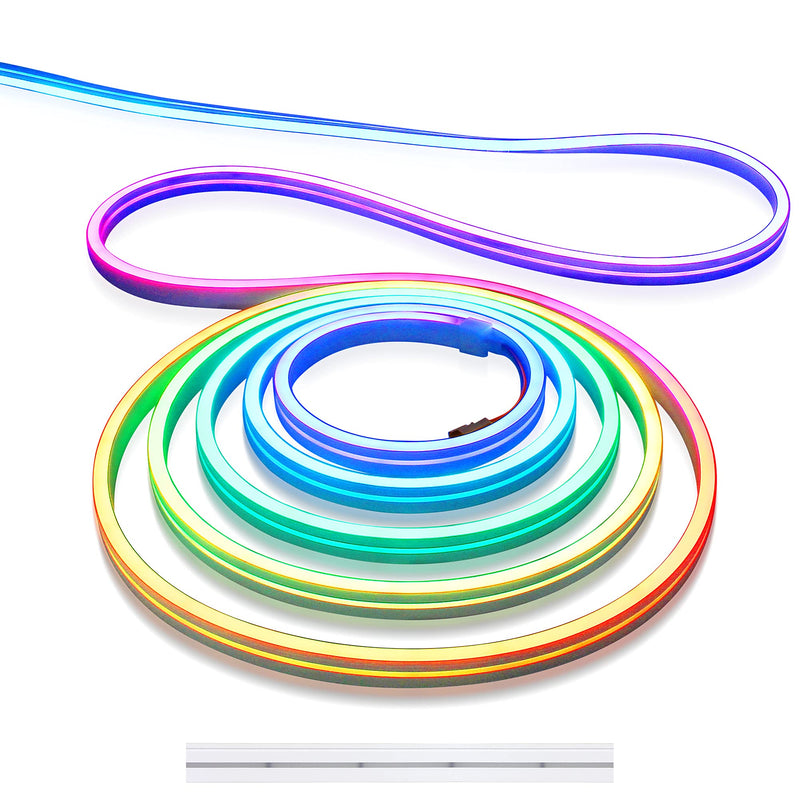LED Light Strip Remote Controller IR Remote Led Strip Llights Adapter Controller for RGB 5050 2835 3528 LED Strip Lights 1 line remote
LED Light Strip Remote Controller IR Remote Led Strip Llights Adapter Controller for RGB 5050 2835 3528 LED Strip Lights
Size:1 line remote 44 key IR Remote Controller: Color: 20 Colors 8 Light Pattern: Quick / Slow / Auto / Flash / 7 color fade change / 3 color fade change / 7 color jumpy change / 3 color jumpychange R / G / B increase and decrease control 44 keys infrared controller which has 6 keys(DIY keys) for momories the colors what you preferred Remote controller dimension: 4.8 in(L) ×2.1 in(W) × 0.28 in (H) NOTE! ! ! If the buttons don't control the right colors. First, you can press the remote control switch button , turn off the light strip. Then press the FADE7 button(the last button below the right), The light strip will flash. Then press the switch button to turn on the light strip, the buttons can control the correct color. If not, repeat the above steps until the button can control the correct color. If you can end the operation. Remote control doesn’t work. First, pull out the plastil piece before use. Then connect ir controller with led strip, it doesn’t work, disconnect the strip bar, reverse link. If the remote control still does not work, contact us to change a new one please.
- Remote controller compatible used for 5050 2835 3528 LED RGB light strip. 6 DIY keys, you adjust the R/G/B color freely. Infrared wireless remote control, very easy to control LED RGB light strip
- Adjust brightness, turn lights on or off, 16 multicolored options, 5 light patterns: Static/ Flash/ Strobe/ Fade-change/ RGB Smooth-change.
- DIY1-6 keys is the color mode set at the factory. you can press the corresponding button to have the corresponding mode. Arrow keys, it is used when setting the mode, pressing at other times will not work. The arrow keys adjust the brightness of the corresponding color to increase or decrease. You can also set the diy light color by yourself. If you set the diy1 key, press diy1 first and then adjust the arrows above to adjust the color mode you want. Finally press the diy1 key, finished setting.
- Remote control doesnt work. First, pull out the plastil piece before use. Then connect ir controller with led strip, it doesnt work, disconnect the strip bar, reverse link. If the remote control still does not work, contact us to change a new one please.
- If the buttons don't control the right colors. First, you can press the remote control switch button , turn off the light strip.Then press the FADE7 button(the last button below the right), The light strip will flash.Then press the switch button to turn on the light strip, the buttons can control the correct color. If not, repeat the above steps until the button can control the correct color.If not, repeat the above steps.
Related Products
COB LED Strip Lights Super Brigh...

COB LED Strip Lights Super Bright,PAUTIX 20ft/6.1m Warm White 2700K CRI90+ Flexible LED Tape,DC24V for Cabinet Home DIY Lighting Projects with 1pcs COB Connector Wire(Power Supply Not Included) 2700K/20ft
$180.00 AUD
COB LED Strip Lights Super Bright,PAUTIX 20ft/6.1m Warm White 2700K CRI90+ Flexible LED Tape,DC24V for Cabinet Home DIY Lighting Projects with 1pcs COB Connector Wire(Power Supply Not Included) Size:2700K/20ft What is COB LED? - COB(“Chip on Board”), multi LED chips are packaged together as one lighting module. - COB LEDs have a number of advant...
Aclorol 16.4FT LED Neon Rope Lig...
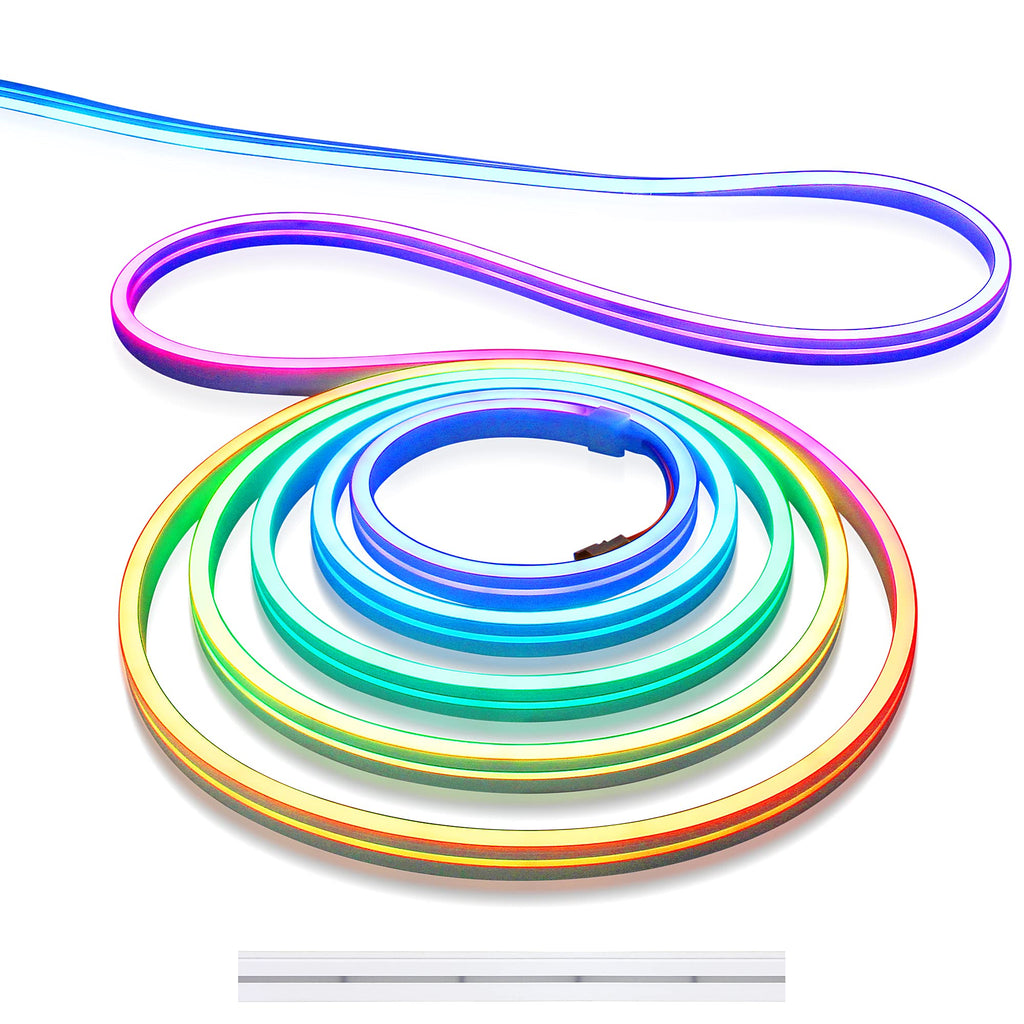
Aclorol 16.4FT LED Neon Rope Lights Addressable LED Strip Neon Sign Flexible Pixels Light RGB Dream Color Rainbow WS2811 DC12V 5M Waterproof for DIY Bedroom Wall Wedding Party Bars Advertising Signs
$274.00 AUD
Aclorol 16.4FT LED Neon Rope Lights Addressable LED Strip Neon Sign Flexible Pixels Light RGB Dream Color Rainbow WS2811 DC12V 5M Waterproof for DIY Bedroom Wall Wedding Party Bars Advertising Signs Kindly note 1)There is no self-adhesive tape on the back of this kind of neon strip light! 2) It comes without power supply or controller. 3) The wo...
Led Strip Lights 16.4 Feet Dimma...

Led Strip Lights 16.4 Feet Dimmable Warm White Led Light Strip Flexible Led Rope Lights 12v Under Cabinet Lighting Kits with UL Power Supply, Adhesive Clips, Dimmer Switch and Connectors 16.4FT
$145.00 AUD
Led Strip Lights 16.4 Feet Dimmable Warm White Led Light Strip Flexible Led Rope Lights 12v Under Cabinet Lighting Kits with UL Power Supply, Adhesive Clips, Dimmer Switch and Connectors The 16.4 feet dimmable warm white led strip lights is great for indoor decor, which works in DC 12v low voltage with energy saving but high brightness features....
Daybetter SMD 5050 Remote Contro...

Daybetter SMD 5050 Remote Control Led Strip Lights 20ft
$152.00 AUD
Daybetter SMD 5050 Remote Control Led Strip Lights Led strip lights,light up your life This 20feet rgb led strips light has 20 colors, 8lights modes:quick,slow,auto,flash,3 colors fade,7 colors fade,3colors jump,7colorsjump, fit for kitchens, under cabinets, dining room, bedrooms, TV backlighting, cars, around mirrors, balconies, patios decorati...
VOLIVO WiFi Smart Led Strip Ligh...

VOLIVO WiFi Smart Led Strip Lights, 32.8ft RGB Led Light Strips Works with Alexa and Google Assistant, Music Sync Color Changing Led Lights for Bedroom, Kitchen, Party, TV
$158.00 AUD
VOLIVO WiFi Smart Led Strip Lights, 32.8ft RGB Led Light Strips Works with Alexa and Google Assistant, Music Sync Color Changing Led Lights for Bedroom, Kitchen, Party, TV Smart Wifi Led Strip Lights Smart Led Room Lights for Your Smart Home:Freely adjust colors, style, brightness; 16 million colors can be chosen, 28 preprogrammed style modes ma...
Daybetter 65.6ft WiFi Smart Led ...

Daybetter 65.6ft WiFi Smart Led Lights with App Control for Bedroom Decoration(2 Rolls of 32.8ft)
$221.00 AUD
Daybetter 65.6ft WiFi Smart Led Lights with App Control for Bedroom Decoration(2 Rolls of 32.8ft) 65.6feet wifi smart led lights, works with Alexa(2 rolls of 32.8feet) 65.6feet wifi led strip lights( 2 rolls of 32.8feet), not only in newly length which fit for indoor decoration, but also works with wifi,Alexa.Lights color chaning sync to music, ...
Volivo Led Strip Lights for Bedr...

Volivo Led Strip Lights for Bedroom 25ft, Flexible RGB Led Lights for Bedroom Color Changing Led Rope Lights Strip with Remote
$149.00 AUD
Volivo Led Strip Lights for Bedroom 25ft, Flexible RGB Led Lights for Bedroom Color Changing Led Rope Lights Strip with Remote Decoration for Your Bedroom Adjustable brightness and multiple colors enable you to diy the bedroom; Dim the lights and set a favorite color by remote controller without leaving your bed; What an amazing led strip lights...
Philips Hue Bloom White and Colo...

Philips Hue Bloom White and Color Corded Dimmable LED (Bluetooth & Zigbee) Smart Light Table Lamp, White
$325.00 AUD
Philips Hue Bloom White and Color Corded Dimmable LED (Bluetooth & Zigbee) Smart Light Table Lamp, White Style:Bloom The Philips Hue Bloom table lamp brings ambiance and color to any room in your home. Designed to provide indirect lighting, you can use the Bloom to amp up your home entertainment, highlight interior decor, and more. Control i...
100Ft Smart LED Strip Lights Blu...

100Ft Smart LED Strip Lights Bluetooth, Hedynshine Dimmable Color Changing by 40Key Remote Controller Ultra Long Strip Lights, Sync to Music Light Strips 100feet 100ft
$230.00 AUD
100Ft Smart LED Strip Lights Bluetooth, Hedynshine Dimmable Color Changing by 40Key Remote Controller Ultra Long Strip Lights, Sync to Music Light Strips 100feet HEDYNSHINE 100FEET LED STRIP LIGHTS SMART STEP BY STEP TO RUN THIS STRIP LIGHTS BLUETOOTH: 1.SCAN THE CODE THAT IN THE MANUEL,AND OPEN THE SAFARI 2.PUSH BLUETOOTH "GET" AND THEN START T...
WiFi Smart Led Strip Lights 25ft...

WiFi Smart Led Strip Lights 25ft, 1 Roll of 25ft Compatible with Alexa, hyrion RGB Led Light Strips, 16 Million Colors App Controlled Sync to Music Led Lights for Bedroom
$145.00 AUD
WiFi Smart Led Strip Lights 25ft, 1 Roll of 25ft Compatible with Alexa, hyrion RGB Led Light Strips, 16 Million Colors App Controlled Sync to Music Led Lights for Bedroom 32.8feet led lights 65.6feet music led lights 32.8feet music led lights 20feet led lights 40feet led lights 25feet wifi led lights Size 32.8 feet, 2 rolls of 16.4 feet 65.6 fee...
hyrion Led Strip Lights 30ft, 1...

hyrion Led Strip Lights 30ft, 1 Roll of 30ft RGB Color Changing Led Lights Kit with 44 Keys IR Remote for Bedroom, Home, Kitchen, Game, Room, Decoration
$155.00 AUD
hyrion Led Strip Lights 30ft, 1 Roll of 30ft RGB Color Changing Led Lights Kit with 44 Keys IR Remote for Bedroom, Home, Kitchen, Game, Room, Decoration Color Your Christmas The hyrion led strip lights that are more vivid and brighter for various room ambience. The hyrion Led Strip Lights, Decorate Your Home led lights for bedroom DIY Lighting: ...
Griver 100 Pack Strip Light Moun...

Griver 100 Pack Strip Light Mounting Brackets,Fixing Clips,One-Side Fixing,100 Screws Included (Ideal for 8mm Wide Waterproof Strip Lights) Ideal for 8mm Wide Waterproof Strip Lights
$95.00 AUD
Griver 100 Pack Strip Light Mounting Brackets,Fixing Clips,One-Side Fixing,100 Screws Included (Ideal for 8mm Wide Waterproof Strip Lights) Size:Ideal for 8mm Wide Waterproof Strip Lights This Package of Clips are with TRANSPARENT COLOR.The clear clips are easy to hide in plain sight.Besides the color, it has advantages as following: -Easy insta...
Led Lights Bluetooth Color Chang...

Led Lights Bluetooth Color Changing RGB Lighting 25ft Led Strip Lights Sync to Music with App Controller
$142.00 AUD
Led Lights Bluetooth Color Changing RGB Lighting 25ft Led Strip Lights Sync to Music with App Controller Color your party By App controls Turn on the music by app when your party begins. Dance with your friends in Music lighting mode An Excellent bluetooth led lights by App to Color the party. in a Happy Cooking Mood our bluetooth led lights25ft...