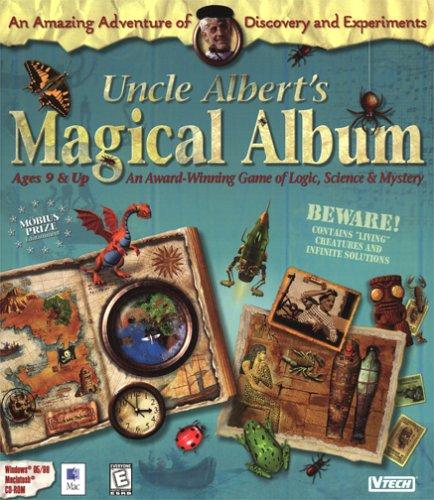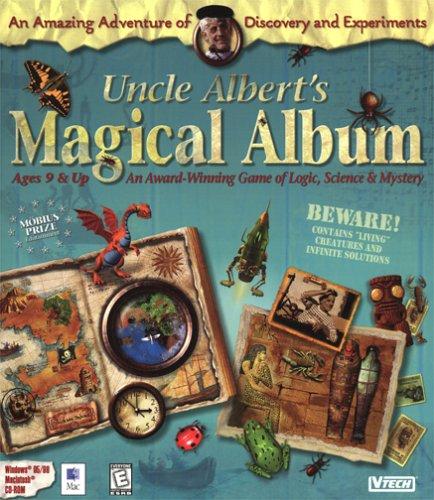Audio Interface USB Audio Interface with Mic Preamplifier USB Audio Mixer Recorder with 48V Phantom Power, 24 Bit, Support Tablet, Computers and Other Equipment Recording (NO Software or DAW included)
Audio Interface USB Audio Interface with Mic Preamplifier USB Audio Mixer Recorder with 48V Phantom Power, 24 Bit, Support Tablet, Computers and Other Equipment Recording (NO Software or DAW included)
Color:Audio Interface Hardware Features 1.Input 1 – electronically balanced input via 3-pin XLR socket for microphone. 2.48V LED - illuminates when turn on the 48V touch switch. 3.48V - phantom power switch for mic input - enables 48 V phantom power at the XLR socket. 4.INST LED – illuminates when turn on the INST touch switch. 5.INST - Instrument/Line level switch for Input 2–switches gain to suit instrument or line level signals.‘INST’illuminates blue when Instrument mode is selected. 6.MONITOR LED - illuminates when turn on the MONITOR touch switch. 7.MONITOR – selects monitoring of input signals (mixed with the DAW output)to be directly from inputs (ON) or via the DAW (OFF). 8.USB LED – illuminates when the unit receives USB bus power and is confirmed by the computer as connected and operating correctly. 9.GAIN 1 – adjust the gain for the microphone signal at Input 1. The gain controls have concentric tri-colour LED ‘rings’ to confirm signal level: Green light indicates low input level, blue light ring indicates medium input level, red light ring indicates high input level. 10.Input 2 – ¼” TRS jack socket for connecting instruments (unbalanced) or line level (balanced) sources. 11.GAIN 2 – adjusts the gain for the line/instrument signal at Input 2. The gain control has a tri-colour LED ring. 12.Headphone – ¼” TRS output jack. If your headphones have a ¼” TRS jack plug, connect them directly; if they have a 3.5 mm TRS “mini jack”, use a TRS ¼”-to-3.5 mm jack adaptor. Note that it is likely that headphones fitted with 4-pole TRRS plugs will not operate correctly. 13.MONITOR – Power ON/OFF and main monitor output level control - sets the output level at the rear panel outputs and the front panel headphone outputs. Specification 1.Net weight: 274g. 2.Size :140 mm x 100 mm x 36 mm. Package Contents: 1 x USB Audio interface. 1 x Type C USB cable. 1 x User Manual.
- *This setup illustrates a typical configuration for recording when using DAW software on your Mac or PC. In this case, you would record vocals through Input 1 and guitar through Input 2 into your recording application(NOTE:NO Software or DAW included.)
- *The inputs are on the front panel: Input 1 uses a standard 3-pin XLR socket,and is configured to work with microphones of most types; you will probably have a male XLR connector on the end of your mic cable.
- *You can also plug a guitar or bass straight into the dedicated instrument input: its high headroom will let you record without distortion or clipping. Both of inputs have Gain Halo meters, which makes it easy to set input levels.
- *Both of inputs have Gain Halo meters, which makes it easy to set input levels. And also has balanced outputs, which means when you connect them to monitors or an amplifier with balanced inputs, your audio will be protected from any hum or interference."
- *This lets you record real-world instruments into DAW along with or instead of any native sounds already available within your computer."