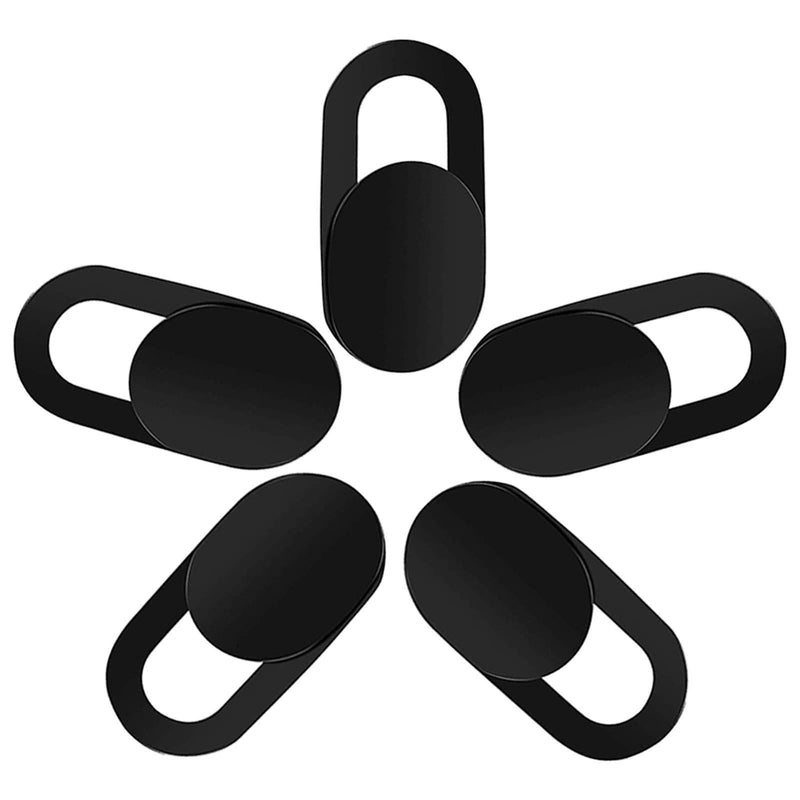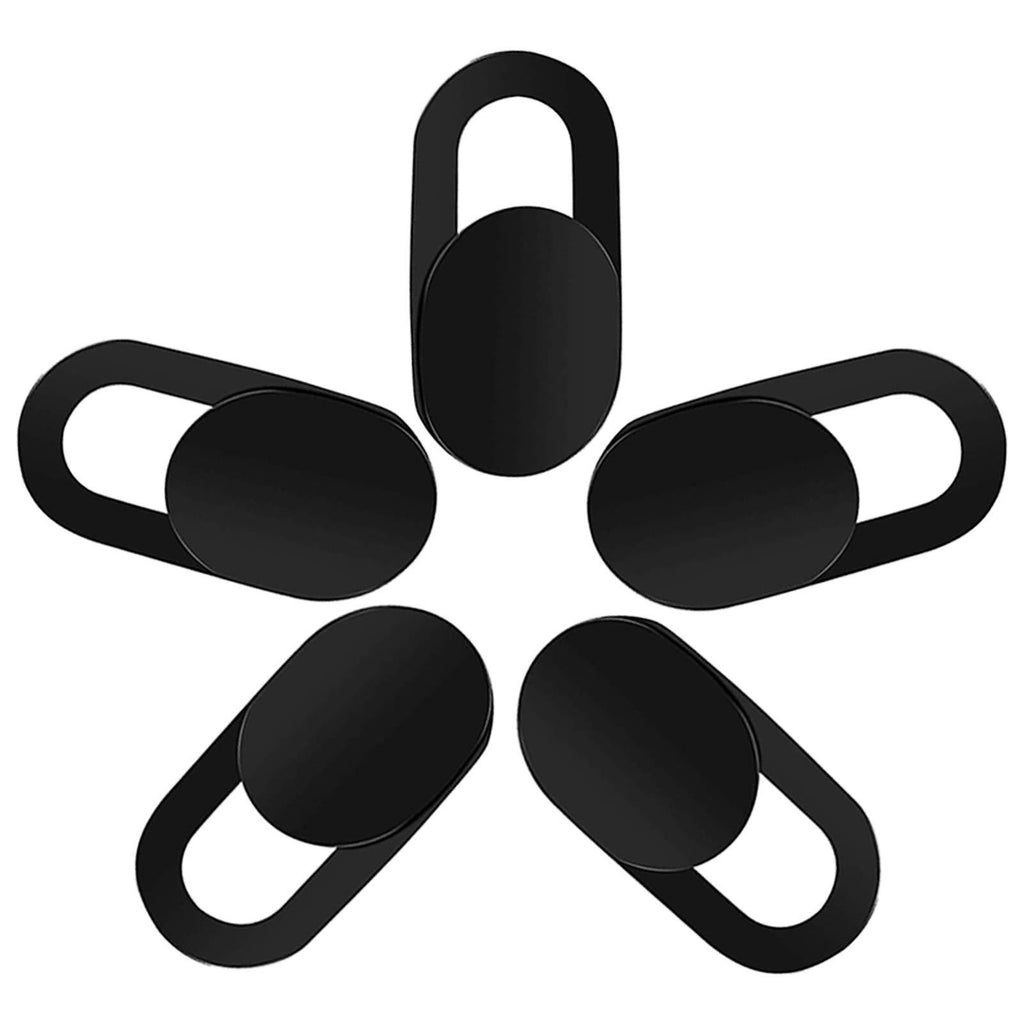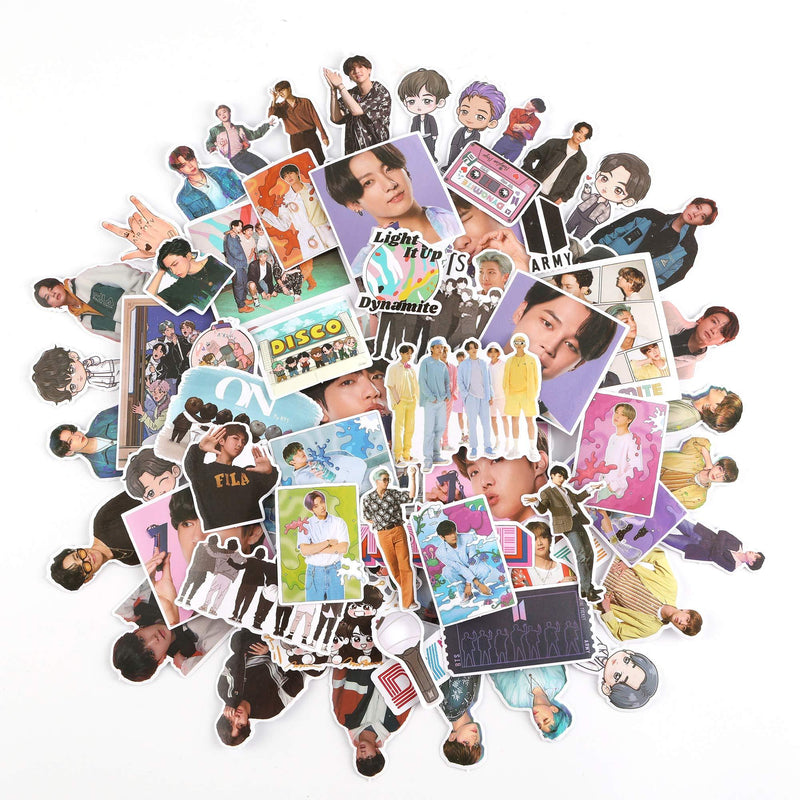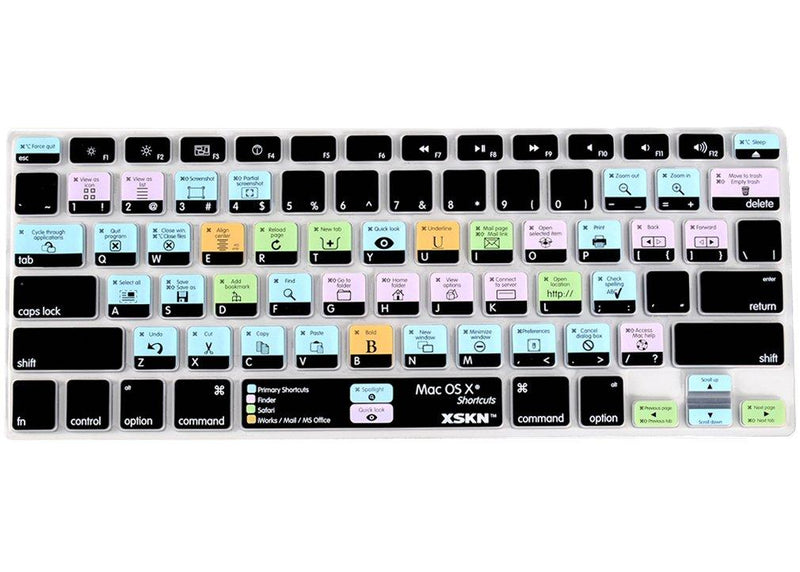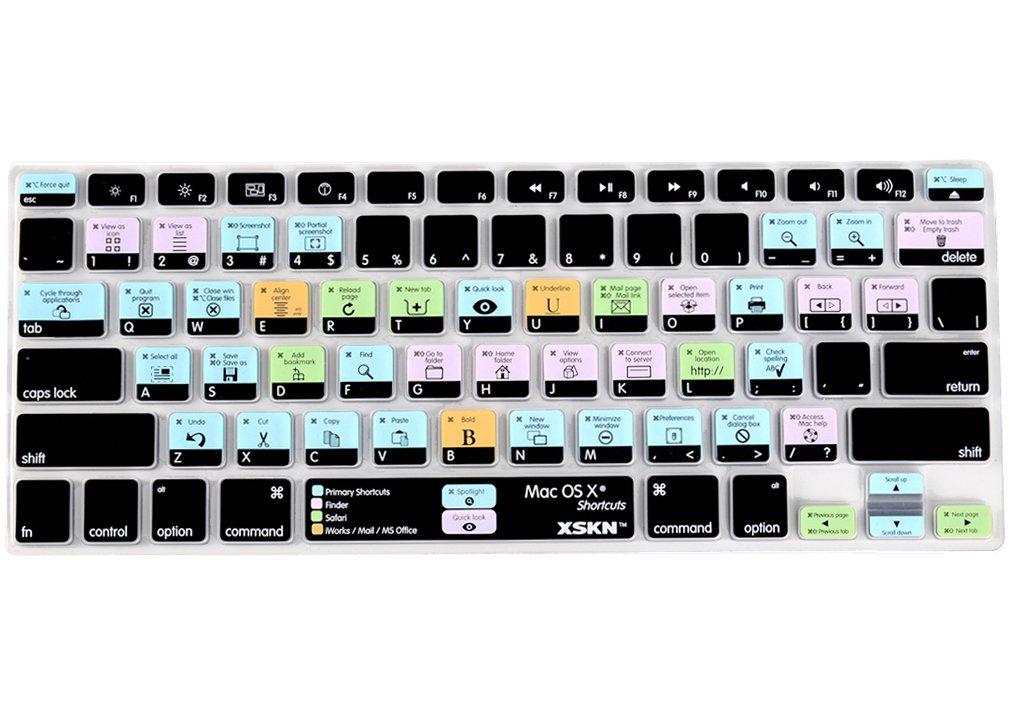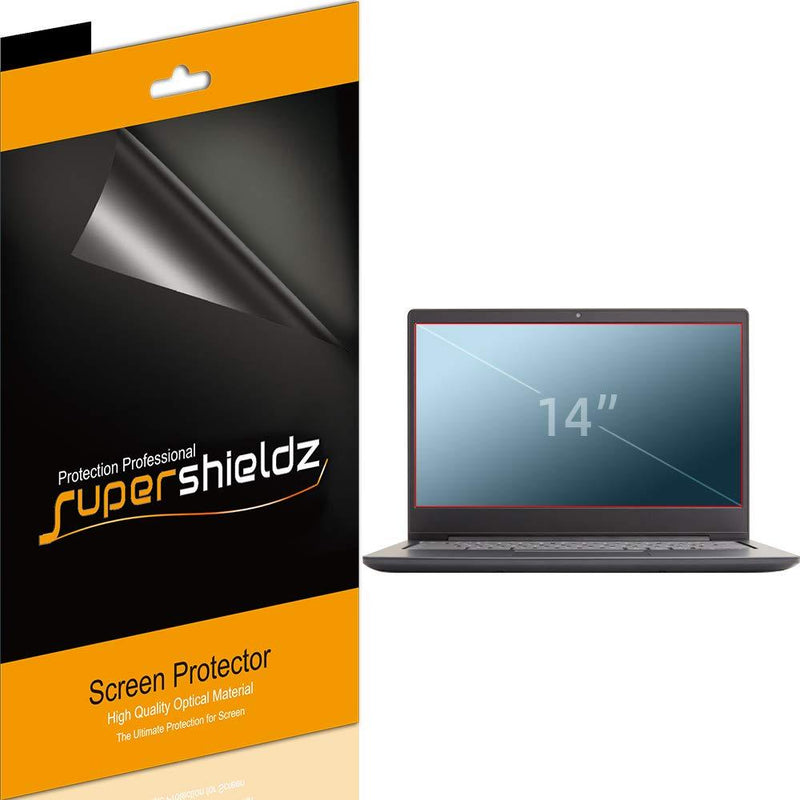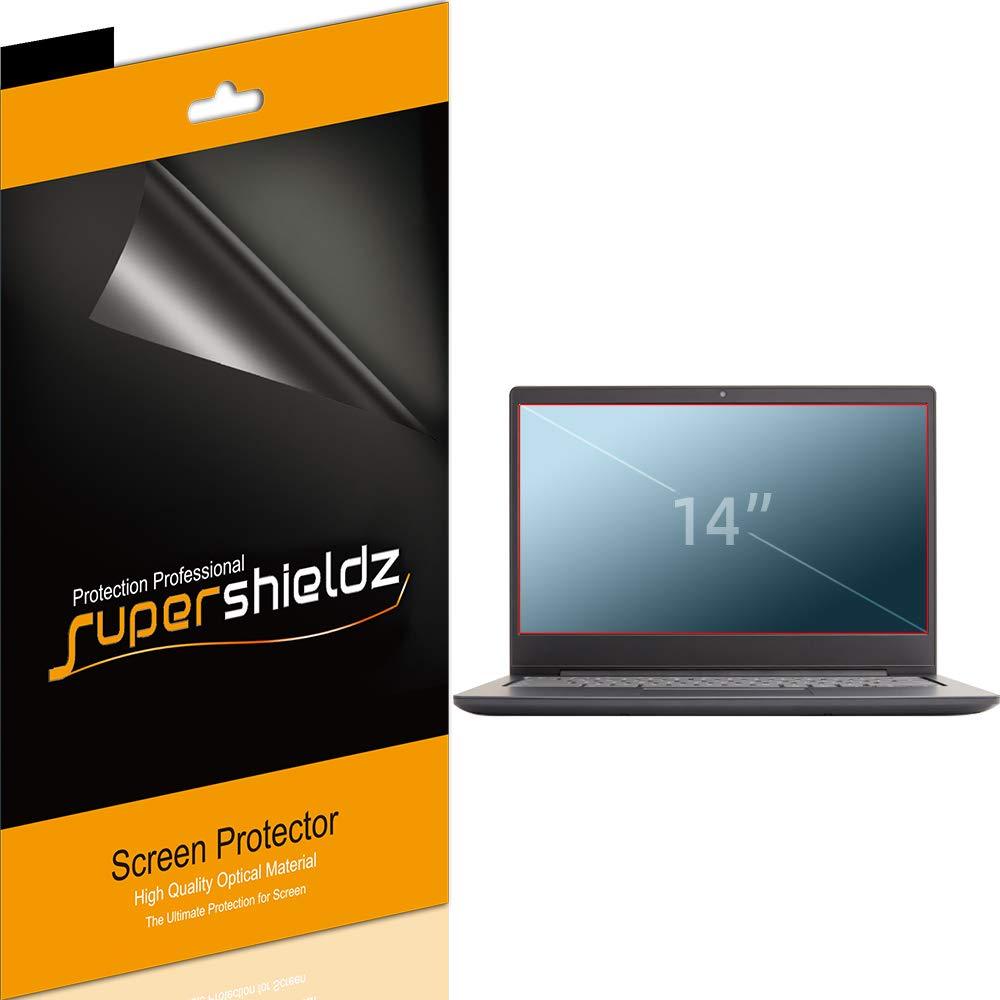MacBook Pro Dock, HOGORE MacBook Pro Docking Station, Dual HDMI 4K 60Hz, 10Gbps USB 3.1 Gen 2, 100W PD Charging, SD/TF, Compatible Thunderbolt 3 Intel MacBook Pro/Air 13" 15" 2020/2019/18 Accessories
MacBook Pro Dock, HOGORE MacBook Pro Docking Station, Dual HDMI 4K 60Hz, 10Gbps USB 3.1 Gen 2, 100W PD Charging, SD/TF, Compatible Thunderbolt 3 Intel MacBook Pro/Air 13" 15" 2020/2019/18 Accessories
HOGORE Dual HDMI MacBook Mini Dock The first mini docking station with Dual 4K60Hz HDMI ports 7-in-2 MacBook Pro Mini Docking Station- 2021 Upgraded with Dual 4K60Hz HDMI, 10Gbps & Built-in Fan, perfect accessories for new MacBook Pro, MacBook Air with Thunderbolt 3 Ports What you get: HOGOER Dual HDMI MacBook Mini Dock10Gbps USB C to USB A Data CableTravel pouchUser Manual Ports & Specification: HDMI 1 (at the top): Up to 4k@60Hz HDMI 2: Up to 4k@60Hz for DP 1.4 devices (Up to 4K@30Hz for DP1.2 devices) USB C PD Charging: Up to 100W Pass-through Charging PD 3.0, USB 2.0 Data Sync USB 3.1 Gen 2 ports x 2: 10Gb/s data speed, total 4.5W(5V0.9A) SD/Micro card reader: UHS-I 104MB/s Read more HOGORE 7-in-2 MacBook Pro Hub- New 2021 upgraded with Dual HDMI 4K@60Hz , 10Gbps Data & Built-in Fan HOW TO USE: Please stick the two silicone pads on the bottom of the hub (or place the provided black pouch underneath the hub) to make a steady connection and enhance the durability of USB C connectors. MacBook Pro 2017/2016: Please push in the hub hard enough to make sure the POWER LED at the side-lit. MacBook Pro 2018/2019/2020: Please exert more pressure, especially in the final 1mm of connection. NOTEs: Do not charge your iPad/iPhone/Tablet/Smartphone through the USB-A ports on this USB C hub.Do not use it if your MacBook Pro has a cover or a protective case.Does not support Apple SuperDrive.Please connect the USB C power when running one or more hard drives at a time.Please don't connect wireless devices to the two USB A ports. MacBook Pro USB C Hub with Dual HDMI 4K@60Hz PLEASE READ BELOW INFORMATION Before Purchase: About the best refresh rate of two HDMI ports: DP1.4 capable MacBooks can achieve 4K60Hz for both HDMI ports. For DP1.2 capable MacBooks, HDMI 1 port can achieve 4K60Hz while HDMI 2 port can get 4K30Hz. ------------------------------------- ------------------------------------------------------------------------------ -------- DP1.4 capable MacBooks: 16" MacBook Pro (2019/2020), 15" MacBook Pro (2018 or later), 13" MacBook Pro (Middle 2020 with 4 Thunderbolt 3 ports), MacBook Air (early 2020 with Retina) DP1.2 capable MacBooks: 15" MacBook Pro 2016/2017, 13" MacBook Pro 2016/2017/2018/2019, 13" MacBook Pro with 2 Thunderbolt 3 ports(2020), MacBook Air (2018/2019) --------------------------- ------------------------------------------------------------------------------ ------------------ IMPORTANT: Late 2020 M1 MacBook Air & MacBook Pro 13" do NOT support dual external displays with this hub. Tips: The HOGOER Triple Display USB C Docking Station with DisplayLink chip supports triple display extension for M1 MacBook Pro/ Air. (Search B08NHDH9X4 to learn more) 1. How can this hub achieve 96W Power Delivery charging for MacBook Pro 16"? To get 96W charging, use a USB-C wall charger and a USB-C to C cable that both supports 100W PD charging. 2. Why one of the HDMI Ports can not reach 4K@60Hz resolution? The HDMI 1 port (at the top) can reach 4K@60Hz resolution for all compatible MacBook Pro/ MacBook Air, while the HDMI 2 Port' best resolution depends on the MacBook's DisplayPort Version, it can reach 4K60Hz for DP1.4 capable MacBook Pro/Air and only gets 4K30Hz for DP1.2 capable MacBook Pro/Air 1.4 capable MacBooks: 16" MacBook Pro (2019/2020), 15" MacBook Pro (2018 or later), 13" MacBook Pro (Middle 2020 with 4 Thunderbolt 3 ports), MacBook Air (early 2020 with Retina) DP1.2 capable MacBooks: 15" MacBook Pro 2016/2017, 13" MacBook Pro 2016/2017/2018/2019, 13" MacBook Pro with 2 Thunderbolt 3 ports(2020), MacBook Air (2018/2019) 3. Does the built-in fan make noise when it works? Yes, the built-in fan keeps the mini dock from getting extremely hot, which is a common failing for similar products in the market. It will be slightly noisy when it works but it will be covered by the Macbooks/monitor's sound. 4. Wireless devices stop working when my USB ports is connected When the USB 3.2/3.0 device is connected to the USB A port, your wireless mouse, keyboard or wireless network will be interfered. USB 3.2/3.0 can sometimes interfere with 2.4 GHz wireless devices if they are placed in close proximity. To solve this, wireless devices should be located away from the USB ports and cables. Try moving the wireless devices to a USB port away from the USB ports or cables. Intel have done a study on this issue and published a paper with details on the problem and ways to minimise it. Modular MacBook Pro Hub Dual HDMI MacBook Dock HDMI port HDMI 1 Port: 4K30Hz HDMI 1 and HDMI 2 Port: 4K60Hz USB Data Port 2+1 USB 3.0 (5Gbps) 2 USB 3.2 ports (10Gbps) SD/microSD card reader ✓ ✓ Gigabit Ethernet Port ✓ Thunderbolt 3 Port ✓ Built-in Fan ✓ Max Data Speed 40Gbps (Thunderbolt 3) 10Gbps (USB 3.2 Gen 2) Material Aluminum Alloy, ABS Aluminum Alloy, ABS
- Upgraded 7-in-2 MacBook Docking Station: Instantly extend your MacBook Pro/Air with Dual HDMI 4K60Hz HDR, USB-C 100W PD, 2x10Gbps USB 3.2 Gen 2, MicroSD/SD Card Readers UHS-I 104MB/s.(NOTE: Remove the MacBook protective case before connecting the MacBook Pro Adapter Hub. The hub will makes some slight noise when on work)
- Dual 4K60Hz HDMI: Support Triple display on intel MacBook Pro/ Air (HDMI1+HDMI2+MacBook Screen). HOGORE MacBook HDMI adapter allows you to mirror or expand the display of your MacBook Pro/Air to 2TVs, monitors, or projectors with resolution up to 4K@ 60Hz. (Note: DP1.4 capable MacBooks can achieve 4K60Hz for both HDMI ports. For DP1.2 capable MacBooks, HDMI 2 port supports resolution only up to 4K30Hz) Important: Late 2020 M1 MacBook Pro/Air do NOT support dual external displays.
- Full-Speed Pass-through Charging: The USB C PD Charging Port support PD3.0 fast-charging up to 100W, it allows to provide sufficient power for all MacBook models. (MacBook Pro 16" 96W, MacBook Pro 15" 87W, MacBook Pro 13" 61W, MacBook Pro Air 30W) The USB C port also supports USB2.0 data transfer, you can connect a USB C to USB A adapter to get full use of it.
- Built-in Fan: HOGORE Macbook Pro adapters are the first in the market equipped with a built-in fan that helps accelerate heat dissipation and achieve 20% temperature reduction. The high-end chips inside will be running in a stable temperature range and performance stability will be ensured. (NOTE: It is normal for the fan to spin comparatively loudly, consider this if you are sensitive to noise or need an extremely quiet working environment)
- Slim and Compact: Precision Milled Aluminum to match MacBook Pro and MacBook Air, HOGORE MacBook Pro dongle comes with a travel pouch that can help reduce the noise of the fan by putting it in the bottom of the hub when it is working. Please enjoy the upgraded USB C Hub for MacBook designed by HOGORE and please feel free to contact us if you need any assistance. (Backed by 1-year-warranty)