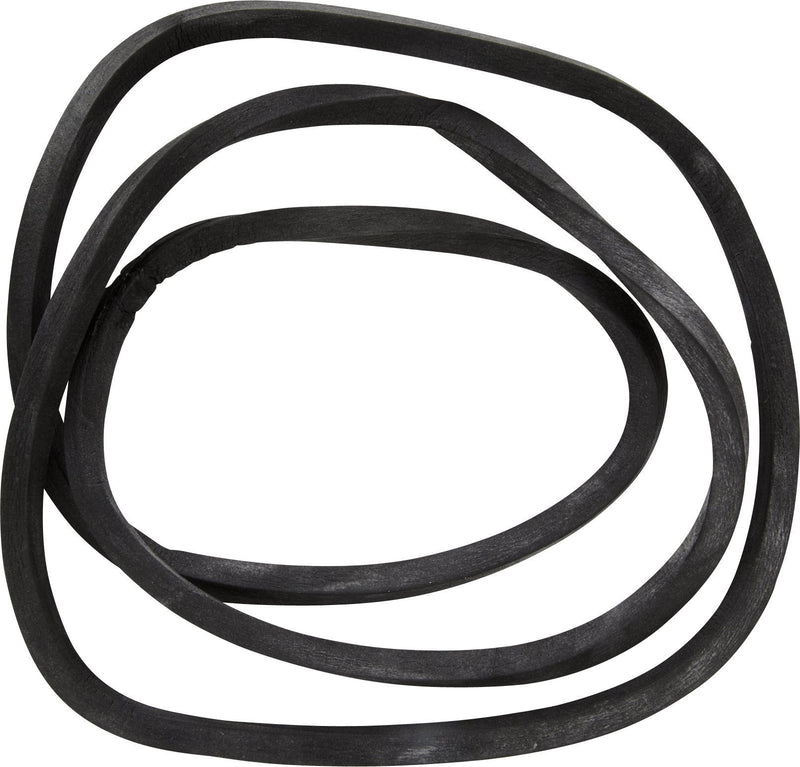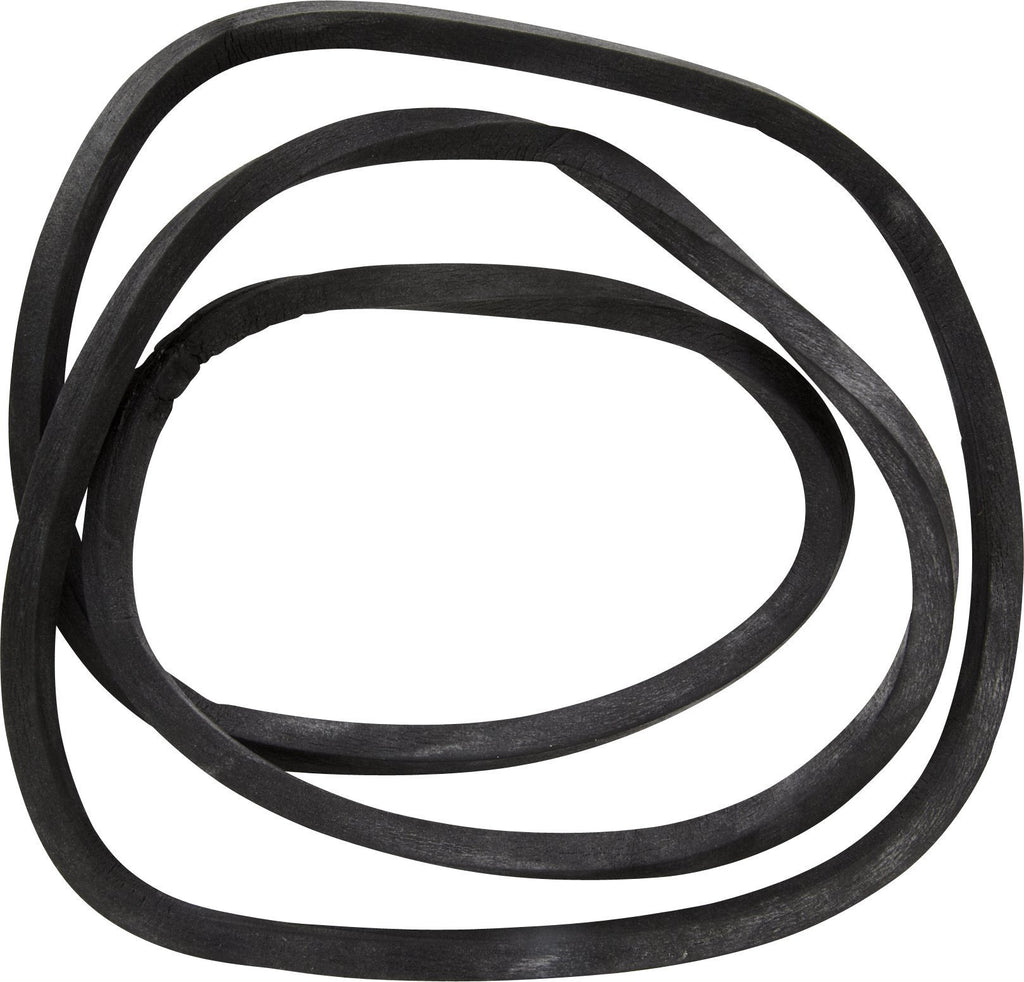RCM Jig, RCM Clip Tool Short Connector for Nintendo Switch Joy-Con Jig Dongle for NS Recovery Mode, Used to Modify the Archive, Play the Simulator(Black)
RCM Jig, RCM Clip Tool Short Connector for Nintendo Switch Joy-Con Jig Dongle for NS Recovery Mode, Used to Modify the Archive, Play the Simulator(Black)
The RCM Jig allows you to enter into RCM(Recovery Mode) on your Switch. It can be used to modify the archive, play GBA / FBA and other simulators, the homemade system can already load Switch games. It is compatable with NS/SX OS RCM Jig is easy to use and install. Connect your RCM Jig to the Right-Hand Joycon rail of switch. Then hold VOL+ press the Power Button. Specifications Material: ABS plastic Suitable: for Nintendo Switch RCM / NS SX OS Size: 3.5 x 3.5 x 1.8 cm / 1.38 x 1.38 x 0.71 in Weight: 6g How to use RCM Jig? 1. long press NS power button, pop-up menu select "power option",click "turn off". Turn NS off completely. 2. Copy needed files to the root directory of your TF card 3. Connect your RCM Jig to the Right-Hand Joycon rail of switch. 4. Then hold VOL+ press the Power Button. 5. NS is still in black screen, but already enter into RCM. 6. Connect your NS and computers/Android phones/dongle and inject the boot program via the microUSB Cable. 7. Guide you to the TF card system, you can run a variety of homemade software, systems, games.
- This product is a tool, RCM Jig for Nintendo Switch. This is not a 3D-Printed paper clip jig. After specially modified to play games and other home-made software. Used to modify the archive, play the simulator such as GBA/FBA.
- Connect your RCM Jig to the Right-Hand Joycon rail of switch. Then hold VOL press the Power Button. The RCM template reduces the risk of damage to the Joycon terminals on the switch.
- Allows you to enter into RCM(Recovery Mode) on your Switch.
- Made of ABS plastic, durable. Easy to use and install.
- If you have any questions, please feel free to contact us. We will give you a satisfactory answer.