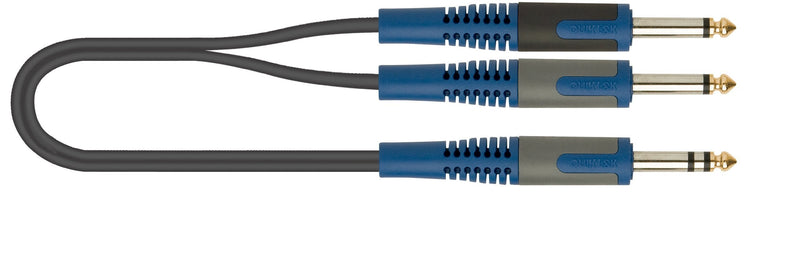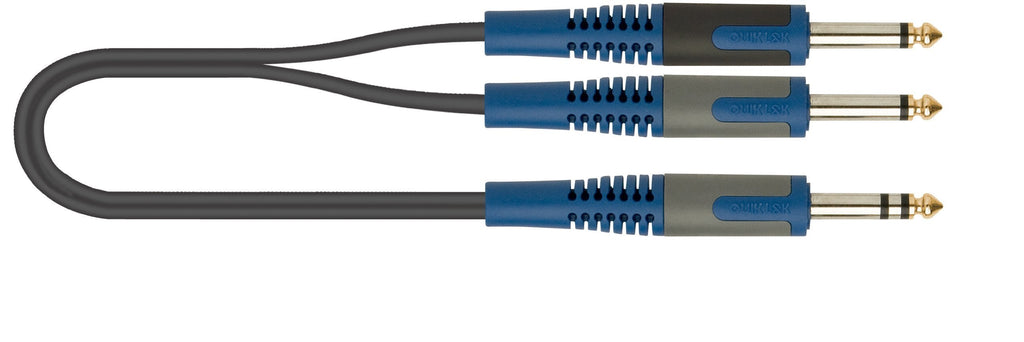USB MIDI Cable, OTraki 6Ft 2M Upgrade Professional USB In-Out MIDI Cable Adapter Music Keyboard Piano to PC Laptop MIDI to USB Interface Converter for Windows,Vista 6ft/2m
USB MIDI Cable, OTraki 6Ft 2M Upgrade Professional USB In-Out MIDI Cable Adapter Music Keyboard Piano to PC Laptop MIDI to USB Interface Converter for Windows,Vista
There is no driver or cd installation for it, just plug in, the computer add it as a new device (Done Automatically) , and you are ready to go Note Tips: The USB Type-A interface can compatible with USB 2.0 & 3.0 devices; If your USB Port is USB-C (Thunderbolt 3), please use original authentic USB-C to manufacturer USB adapter Please note the Applicable Device Model before purchase. To save potential problems, it is recommended that this interface is always connected to the same USB as it was originally installed on USB to prevent multiple installations of the driver. Connecting with Phone & Pad If you want use it with phone or Pad, you need add a OTG cable (OTG cable not included). If you use pad, since the software "garageband" only supports "midi in" instead of "midi out", it is not applicable, Please try other Follow below steps to start your music tours: Plug midi cable "IN" to midi device's “OUT” slot, midi cable "OUT" to midi device's “IN” slot.Plug the USB interface into any USB 2.0 or 3.0 socket on your computer;Open your music software program, such as Cubase, Sonar, MIDI Connections, etc., and set up the “MIDI IN / OUT” into USB-Audio-Device;Your USB to MIDI interface is now ready for us OTraki 2M Upgrade Professional USB MIDI Cable System Compatible Widely: The midi to usb cord with 5 pin din, well compatible with most computer systems, such as Windows XP, Vista, Win7, Win8, Win10 and compatible for OS X operating systems.The cable converter of USB to MIDi used high- performance Germany FTP processing chip, strong anti-interference, to ensure the stability of input signal and without delay, fast and stable MIDI data transmission, enjoy the happy of music Connecting with Phone & Pad If you want use it with phone or Pad, you need add a OTG cable (OTG cable not included).Follow below steps to start your music tours: 1. Plug midi cable "IN" to midi device's “OUT”, midi cable "OUT" to midi device's “IN”. Plug the USB cable into any free USB socket on your computer; 2. Open your music software program, such as Cubase, Sonar, MIDI Connections, etc., and set up the “MIDI IN / OUT” into USB-Audio-Device; 3. Your USB to MIDI interface is now ready for use. To save potential problems, it is recommended that this interface is always connected to the same USB as it was originally installed on USB to prevent multiple installations of the driver. FAST AND STABLE TRANSMISSION Made of high-performance FTP processing chip, strong anti- interference, to ensure the stability of input signal and without delay, enjoy fast and stable MIDI data transmission. Read more Customer experience: There's always two schools of opposing thought as to how these connectors should be labelled in any setup. In this case, the MIDI OUT cable should be plugged into the MIDI IN socket of the synth, and vice versa. Whatever your personal preference, I'd suggest it's better to put a blob of Tippex or paint on your cables to remind yourself. Or just swap over the cables - you only have two options ! Setup: Running USB to MIDI cable to MIDI input/output sockets of Scarlett 18i20 ; alternated with a direct link from PC USB to MIDI IN/OUT sockets of a synth, as not everyone has the same setup. Using Ableton 10 Suite (Standard or Trial should be no different) to run a repeated MIDI loop to test. Basic, no frills setup. Base equipment: Windows 10 Pro, i7 6700, 16GB RAM on a Lenovo ThinkCentre Workstation. DAW: Ableton Live 10 Suite Output from synths: Direct to monitor speakers (built in amp) and indirectly from synth to monitor speakers via audio leads and Scarlett 18i20. Testing: Plugged in the cable after the PC had booted. Immediately identified itself as USB MIDI. Always a good start if the PC sees it without hassle. :-) Open Ableton: Top tip : Not only do you need to plug in a USB to MIDI cable, you must also configure it in your DAW. This is where some reviewers become unstuck and blame their equipment and give it one star. Getting any USB to MIDI cable working with an external device is a multi stage but simple process. I've included the steps below for beginners, and it applies to any cable with the same purpose. Other DAWs like Reaper or ProTools will have a similar configuration need. Also, if your PC can see it, unless there's physical damage to a cable, it's going to have a very good chance of working just fine with your equipment. Ableton configuration checklist (all versions): 1. Options Menu -> Preferences -> Link MIDI -> Output column -> Select USB MIDI from the drop down This will allow you to indicate to Ableton that you wish the interface to appear in the list of output options available to each track. 2. Remember to set the Output Type of each track to the name of the USB MIDI interface. In this case the USB/MIDI device name defaults to USB MIDI. This ensures track MIDI data gets sent to the correct interface. 3. Ensure you've got your synth to listen (MIDI IN channel) on the same channel as that selected in the Output Channel drop down, again, for each track. Read more OTraki USB MIDI Cable OTraki USB MIDI Cable Connector USB-C Type-C USB-A Length 2m 3m/2m/1m
- Strong Compatibility: 2m midi cable supports all MIDI and large size MIDI devices on the market such as electronic drum, MIDI keyboards, effects, pianos, etc. Tips: Please note the Applicable Device Model before purchase. 1)The usb interface compotiable usb 2.0 and 3.0 device. 2) OTraki MIDI cable can't use for the keyboard or device that has type-B interface, can used for the device only with independent midi input and midi output slot (please reference to the 2nd picture)
- High Sound Quality: This midi keyboard cable made of high quality wire, high performance FTP processing chip and multi-layer protection design, it ensure fast and stable MIDI data transmission, no damage to the voice and bring you the perfect audio
- High Sensitivity: 16 MIDI input channels and 16 MIDI output channels. They just plug in MIDI and instruments,high-performance FTP processor chip to ensure the stability of the input signal without delay
- Plug & Play: 5-pin and compatible with MIDI devices, MIDI 1 IN & 1 Out to USB cable. Latest issue with integrated driver and USB power supply. Simply connect a USB socket to the computer to the driver automatically install. Plug "IN" cable to "Out" interface of keyboard & device, plug "OUT" cable to "In" interface of keyboard & device, it will doesn't work if you connect the wrong interface
- MIDI USB cable - Enable you to play music on piano keyboard and then mix or edit them on your PC, and easy to use. Well compatible with most computer systems, such as Windows XP, Vista, Win7, Win8, Win10 and OS X operating systems. If you want use it with smartphone or tablet, you need add a OTG cable (OTG cable not included)