Xvive MD1 Wireless Bluetooth MIDI Adapter MIDI Master USB MIDI Interface 5-PIN DIN Interface for MIDI Device Brands Piano Keyboard to MIDI,macOS,iOS Device
Xvive MD1 Wireless Bluetooth MIDI Adapter MIDI Master USB MIDI Interface 5-PIN DIN Interface for MIDI Device Brands Piano Keyboard to MIDI,macOS,iOS Device
Xvive MD1 Wireless MIDI System Xvive is a manufacturer of professional-quality wireless systems and audio utility products for live, studio and home use. Read more MD1 adds wireless Bluetooth MIDI transmission and reception functions to music equipment with MIDI DIN connectors. This product consists of two parts: one is the Main Adapter, which is used to obtain power from MIDI OUT DIN connector and send MIDI messages wirelessly. The other, the Sub Adapter, receives MIDI messages to transmit through the MIDI IN DIN connector of the MIDI device. MD1 can be used with standard 5-pin MIDI devices, including: synthesizers, MIDI controllers, MIDI interfaces, keytars, electric wind instruments, v-accordions, electronic drums, electric pianos, electronic portable keyboards, audio interfaces, and digital mixers. MD1 can transmit MIDI signals wirelessly to devices and computers with built- in BLE MIDI, such as: Bluetooth MIDI controllers, iPhones, iPads, and Mac computers. CONNECT WITH MACOS X 1. Plug the MD1 Main Adapter into the MIDI device’s MIDI OUT port. Turn on the MIDI device and boot up the Mac desktop or laptop computer. The LED in the Main Adapter will start flashing blue. 2. On the computer, turn on Bluetooth by navigating to System Preferences>Bluetooth. 3. Click the [Go] menu at the top of the screen, click [Utilities], and double-click on [Audio MIDI Setup] 4. Click the [Bluetooth icon] at the upper right of the MIDI studio window. Find Xvive MD1 in the device name list; and click [Connect]. Now you should be able to control the MACOSX app using the MIDI device! Read more CONNECT WITH iOS 1. Plug the MD1 Main Adapter into the MIDI device’s MIDI OUT port. Turn on the MIDI device and make sure the iPhone/iPad is on. The LED in the Main Adapter will start flashing blue. 2. On the iPhone/iPad got to [Settings], click [Bluetooth], and slide the Bluetooth switch to ON. 3. Go to the Apple AppStore; search for and download the free “midimittr” app; and open it. 4. Click the [Device] menu at the bottom right of the midimittr screen. Where MD1 appears in the list, click [Not Connected]; then click [Pair] on the Bluetooth pairing request pop-up window. The status of MD1 in the list will be updated to [Connected], indicating that the connection is successful. Minimize the midimittr app. 5. Open any music app that can accept external MIDI input; and select MD1 as the MIDI input device on the app’s settings page. Now you should be able to control the iOS app using the MIDI device! Read more MIDI to MIDI For each MIDI device, plug the Main Adapter into the MIDI OUT port, connect the Sub Adapter to the MIDI IN port, and plug the Sub Adapter’s cable into the mini jack socket of the Main Adapter. Power on both devices. The LED of the Main Adapters will start flashing blue, and the two MD1 sets will pair automatically! ADD FOR STANDARD MIDI DEVICES Plug the 2.5mm mini jack connector of MD1 sub adapter into the mini jacksocket of the main adapter GUITAR MIDI CONTROLLER TO MODELLING GUITAR AMP Connect a MIDI footpedal controller wirelessly to a modelling guitar amp. MULTIPLE-SET CONNECTIONS Multiple MD1 sets can be connected for synchronous data transmission. Read more Technology Bluetooth 5, MIDI over Bluetooth Low Energy-Compliant Connectors MIDI IN/OUT (5pin-DIN) Compatible devices MIDI devices with 5-pin DIN OUT, MD1 Bluetooth MIDI controllers. Mac, iPhone/iPad/iPod Touch with Bluetooth 4.0 or later Range 20 meters(66 ft) without obstruction Power supply 5V/3.3V compatibility via MIDI OUT Latency As low as 3 ms (test with two MD1 on BLE 5) Size Main: 21 mm (W) x 21 mm (H) x 49 mm (D) MD1 wireless bluetooth midi cable P1 rechargeable phantom power upgrade 6.6ft sustain pedal U4 wireless in ear monitor system U2 professional guitar wireless system
- Wireless MIDI AdapterReplace your MIDI cables with the Xvive MD1 system and enjoy the freedom and convenience of wireless! No drivers need to be installedits truly plug-and-play. MD1 pairs easily and quickly with Bluetooth MIDI devices, allowing you to connect MIDI equipment to Bluetooth MIDI controllers, iPhones, iPads, and Mac desktop etc.(not compatible for Windows!)
- Broad CompatibilityMD1 can be connected to the 5-pin MIDI DIN connectors of standard MIDI devices, including electric pianos, electronic keyboards, synthesizers, digital mixers, MIDI controllers, MIDI interfaces, keytars, electric wind instruments,v-accordions, electronic drums, audio interfaces and more!
- Easy, Effective and VersatileNo external power supply or batteries are needed! This fully standalone wireless solution boasts low latency (as low as 3 ms) and long range (20 meters / 65 ft. without obstructions) for home, studio and stage applications.
- How to UseMD1 adds wireless Bluetooth MIDI transmission and reception functions to music equipment with 5-pin MIDI DIN connectors. This product consists of two parts: the Main Adapter, which obtains power from a MIDI OUT DIN connector and sends MIDI messages wirelessly. The other is the Sub Adapter, which receives MIDI messages and sends them through the MIDI IN DIN connector of a MIDI device.
- Performance and WarrantyAn onboard, high-performance, FTP GRAET chip ensures fast and stable MIDI data transmission, with latency as low as 3 ms (tested with two MD1 sets on BLE 5).30-day money-back guarantee and 365-day warranty.






















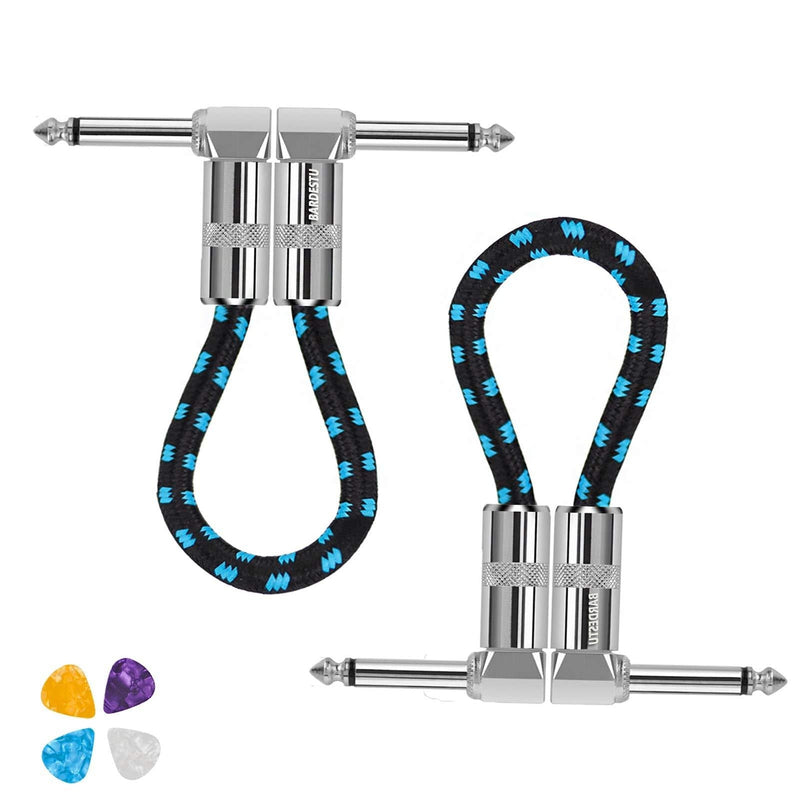









![Guitar Patch Cables 6 Inch [6 Pack] | Pedal Cable Kit | Best for Instrument Effects and Pedal Boards | Gold Plated Pedal Patch Cable Set by The Three Musiceteers](http://soundstores.net/cdn/shop/products/B07PQCL5WD_800x.jpg?v=1650735459)
![Guitar Patch Cables 6 Inch [6 Pack] | Pedal Cable Kit | Best for Instrument Effects and Pedal Boards | Gold Plated Pedal Patch Cable Set by The Three Musiceteers](http://soundstores.net/cdn/shop/products/B07PQCL5WD_1024x.jpg?v=1650735459)