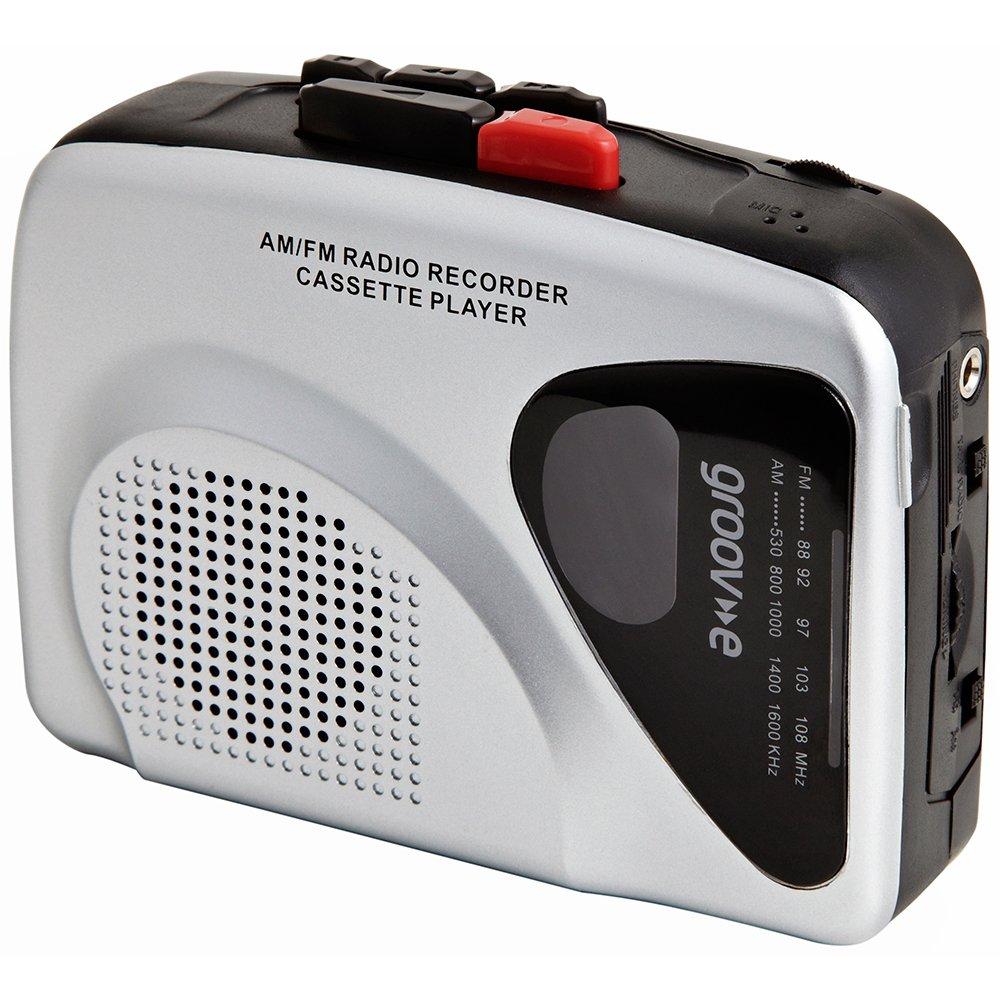Reshow Cassette Player – Portable Tape Player Captures MP3 Audio Music via USB – Compatible with Laptops and Personal Computers – Convert Walkman Tape Cassettes to Mp3 Format Black
Reshow Cassette Player – Portable Tape Player Captures MP3 Audio Music via USB – Compatible with Laptops and Personal Computers – Convert Walkman Tape Cassettes to Mp3 Format
Recapture your youth by breaking out your favorite mixtapes and transferring them to your iPod, iPad or mobile device! This Cassette Player is a relatively inexpensive option for someone with the time on their hands to go thru the process of converting their cassette collection to mp3. It is small, just the size of a Walkman. If you grew up listening to your favorite bands on a cassette tape, you know there’s nothing quite like the sound of strumming guitars as it poured through the headphones of your shiny new Walkman. Well now, thanks to the Reshow Cassette Player you can convert all your old tapes and mixtapes to a digital MP3 format so you can listen to them on your new iPod or mobile device. Simply pop in a cassette, hook up the USB cable to a laptop, and then easily convert all your music into easy-to-enjoy MP3 files. Then all you have to do is load them on your portable music player and listen to them in your earbuds, in the car or while you’re going hard on that treadmill. Better yet, you can still use it listen to your tapes exactly as they are, and people everywhere will know that you’re not only retro, you’re still cool as they say you got that Walkman. That was a nice personal touch. Some things in life are truly priceless. GIFTS TO KEEP MEMORIES AND CLASSICAL MUSIC The cassette player converts those precious old audio cassettes to MP3 / WAV formats quickly via USB cable, which can be played on iPod, MP3 player, computer or burned to CD. Before the old tape is lost, please digitize the memory you want to keep. Time will definitely be lost, but the memory will always be saved. PORTABLE MULTI-PURPOSE WALKMAN This USB cassette capture is not only a cassette converter but also a hand held cassette walkman. You can listen to your tapes through earphones (included in the package), or plug 3.5mm Aux into car radio, it allows you listen to cassettes on car radio with aux. Its compact size allows you to play and transfer music anywhere, enjoy music and live easily, anywhere and anytime. AUTO REVERSE FUNCTION The cassette player with auto-reverse. You can choose to listen to music on one side or both sides according to your preferences. Just click the DIR button and it will automatically play the 2nd side, and then put on your headphones, enjoy your music on the go. Read more How To Convert Your Old Cassette Tapes? Connect the recorder to your laptop using the USB cable. And plug in the headphone so that you don't have to hear 2 volumes: one from the tape and the other from the laptop. All audio sounds goes from the recorder directly to the laptop if (for the microphone option), you use the USB option. Therefore, if you make a lot of noise at your desk, none of the sounds will be capture in the WAV file. By controlling the volume on the recorder, you directly influence the loudness of the recording. While you are recording, don’t put anything electronic near the player (cell phone, tv remote, game controller, etc) or it will make a buzzing noise on your recording and you will have to start over. Read more Just follow the directions to record, stop, and export the recording to a WAV file. Then afterwards, you can reimport the audio file to edit or delete dead sounds (silence and thus waste of audio space) by again following the directions (what you do is: use the Zoom In button to see where the dead silence is -- namely when you see a horizontal line in the graph -- then use the | symbol to shade (left click) the area of the recording to be deleted and the click on the scissors icon, and then export to a new file or replace the old file). Close the existing recording so that if you want to capture or copy a new recording, the previous one isn't included. That's it. Read more Great memory saver. Take a chance on the product. It's inexpensive (low risk), but in exchange, you get to save the content of the old casette tapes. In other words, the old casette tapes contained not music but information (documentary dialogue). Save the information digitally, since as you know, it won't wear out, like old magnetic tapes. What you will get headphones, a USB cable, a software CD, and instructions and Reshow Cassette Player.Battery and tapes are not included. The product itself has no speakers, you need to rely on headphones or 3.5mm audio cables to connect other devices to play Read more How to have the best sound quality? use an outside wall charger (not included) or 2 AA batteries to power the cassette player while recording. Be sure to keep it away from your computer monitor or other electronics while you are using it. If it's turned a certain way near a monitor, noise will come through on your transfer. By moving 4-5 ft away from PC area the issue cleared completely.Depending on the age and quality of your cassette tape, you may hear background air or something that sounds like a hum. The reason is the actual "tape" is magnetic and looses it's strength over time. This does not mean the cassette player is faulty. But, with Audacity you can remove background noise and that's a major plus.Use the option in Audacity to monitor audio as it's playing, and experiment with volume setting. If you set the volume on max on the player, it will introduce more noise. Lower it until the loudest sound only reaches about 75% in the wavelength window. That's a good audio setting for mastering in a studio, and the same applies here Tip on Mac computer to save you some time. Once you connect the cassette via USB, click apple symbol on computer left hand side, system preference, click sound and on drop down box set it to USB input. Load Audacity, and do the same setting up the settings from inline microphone to USB. Otherwise the Audacity will not recognize the cassette when you press play and record on Audacity even though you have it connected to computer via USB port.
- CONVERTS TAPE TO MP3 Our unique tape recorder quickly converts old cassettes to MP3 format via a USB cable. Also works with laptop CD burners.
- STANDARD WALKMAN USE - Lightweight, Compact Size, Better than just a recorder, it works perfectly as an old school, vintage Walkman with any standard headphones
- VERSATILE DESIGN Works perfectly with any standard 3.5mm AUX jack, meaning you can use headphones, earbuds, or an audio port to your car speakers.
- CLEAR SOUND QUALITY By transferring your cassettes to MP3s in a quiet room, you can enjoy crystal clear sound quality with even the oldest bands.
- COMPLETE TRANSFER KIT Each order comes with converter software, a guide and a 5V DC USB power cord to make conversion quick and easy.